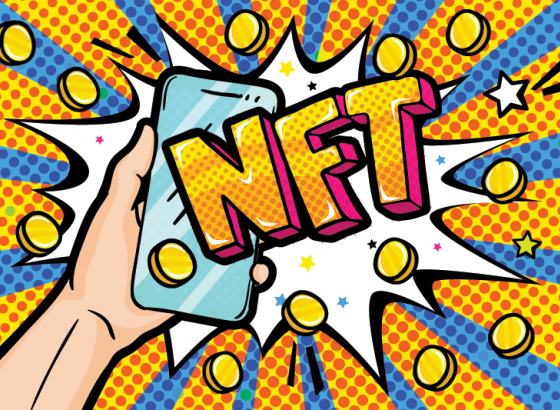Big news – Folio 2.0 is here! Folio 2.0 brings new features to help you organise better, when travelling, shopping or managing your home. Carry less, do more with the world’s most loved digital wallet.
Customise Folio, your way
We’ve made it easier to manage your cards and household documents. The new design enables you to switch between two layout options – grid view or list view – making it simple to reorder your cards.
Search bar for easy navigation
Quickly locate cards and documents in your collection using the new “Search bar” with just a few keystrokes.
More Categories help you stay better organised
We’ve added new categories like Health Insurance, Birth Certificates and SIM cards. Folio will easily show you which cards and papers you can store, to help you stay organised with all your essentials.
Customisation makes filing even easier
Tailor your cards and documents with custom text fields, colours, and icons for better organisation and filing.
Document capture just got even faster
With accelerated capturing speeds, you can effortlessly digitise multiple documents at once.
Set expiry dates for important documents
Get reminders about important document expiry dates – a day, weeks, or months before – according to your preference. Receive up to two alerts at different intervals.
Autofill for Accurate Text Extraction
Smart document scanning with precise text extraction for Loyalty cards, Gift cards, Payment cards, and IDs. Effortlessly copy and paste your details to quickly fill application forms or check-out online.
Digital Barcodes/QR codes for easy scanning In-Store
Capture and digitise barcodes and QR codes of loyalty, membership and gift cards. Avoid carrying a bulky wallet to redeem points, unspent gift card money and access membership benefits on the go.
Sensitive Mode to protect your private information
Users’ privacy is the top priority for Folio. Introducing the new Sensitive Mode for Payment cards, so your confidential information remains hidden and secure, concealing your private data from prying eyes.
Toggle between Dark or Light Mode
Choose between Light or Dark mode for a comfortable viewing experience during late-night hours.
Rest assured with Folio’s military-grade security
Folio is fortified with military grade security with each card individually encrypted. Only you can access your wallet, not even Folio can view your cards. This ensures peace of mind when accessing your wallet across multiple devices.
How to get started?
- Download Folio on the App Store or Google Play Store
- Create an account for enhanced security and multi-device access in Folio 2.0.
Guest Mode Access: Not ready to sign up? Simply select the “Later” option on the login/signup screen to continue as a guest. Your documents are still accessible in this mode. - Spend 5 minutes adding your cards and documents to Folio. Simply scan with your smartphone camera or upload a picture from your gallery. Need help on what to add first? Here’s our suggestions.
- All your essentials are now at your fingertips! Travel with ease, shop with more rewards and home management is made simple.