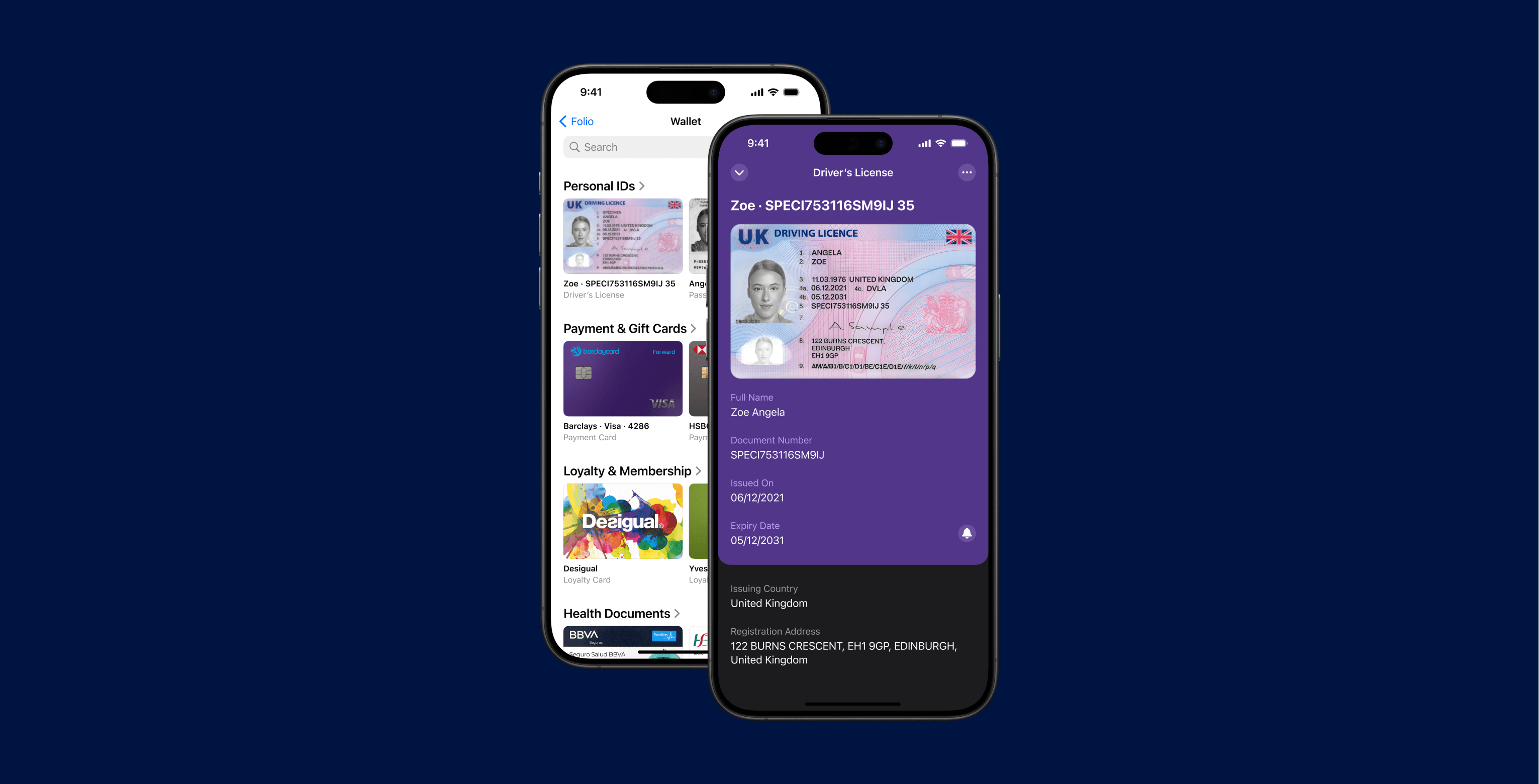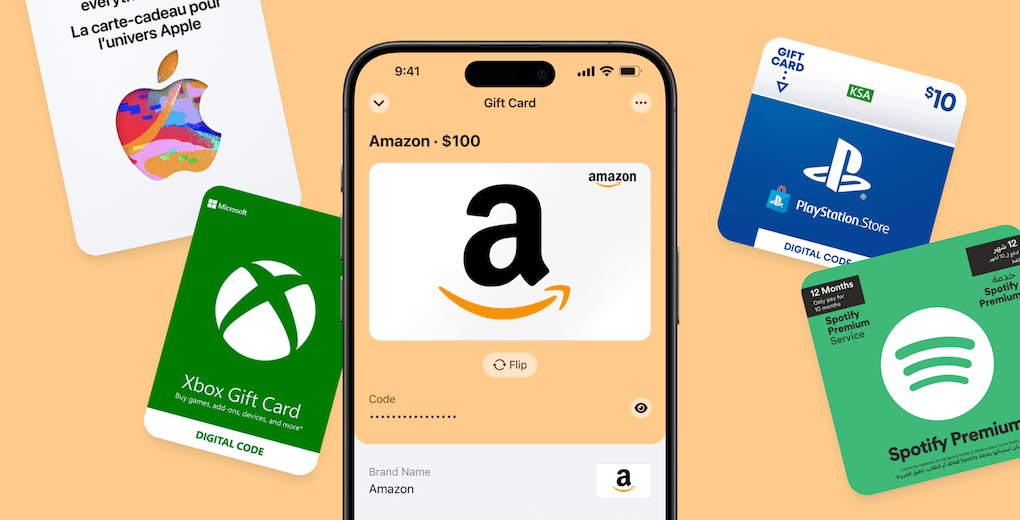The Ultimate Guide to the Safest Digital Wallet App
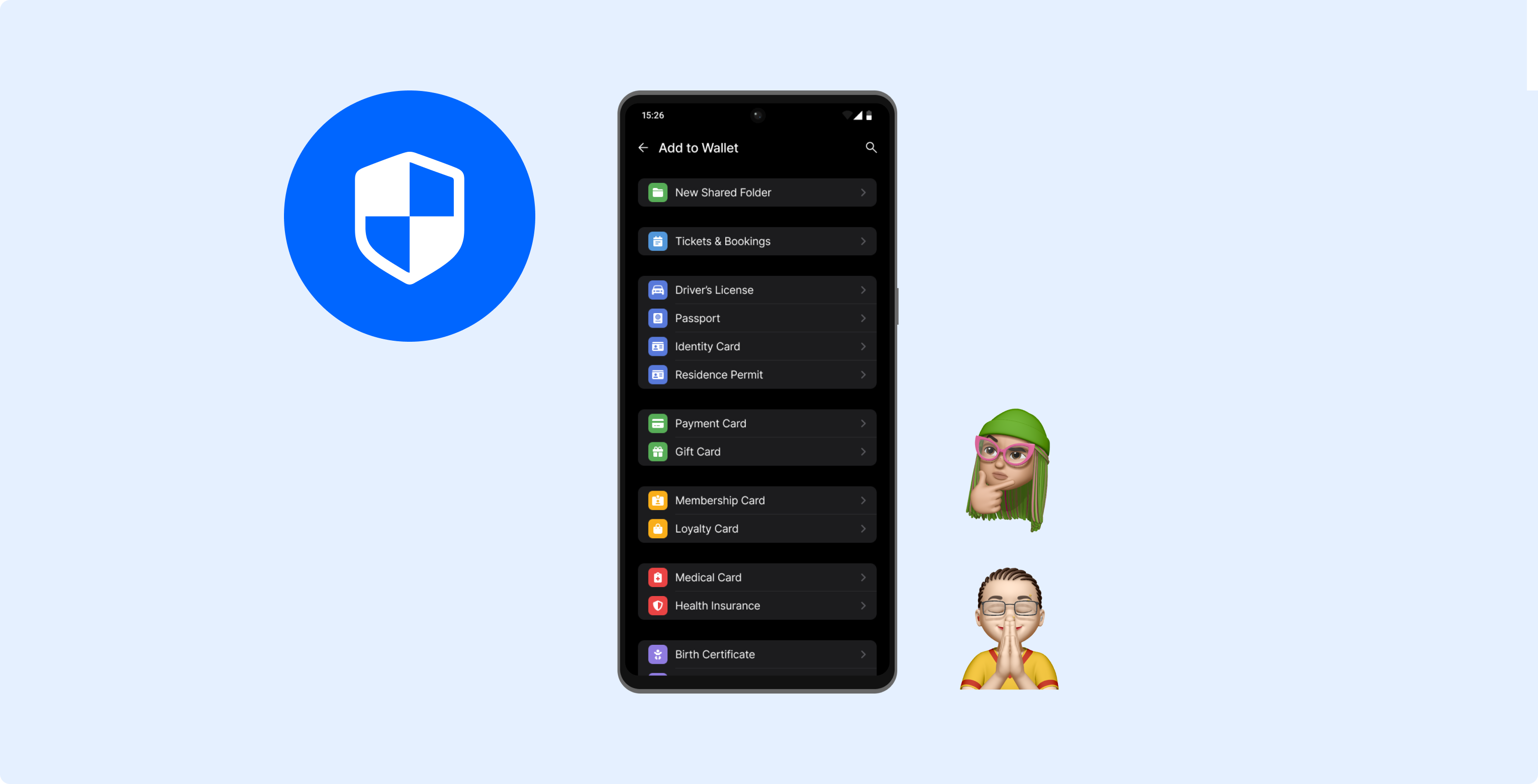
Why Digital Wallet Security Matters
As more people move away from traditional wallets to digital ones, the need for security has never been more crucial. Digital wallets store sensitive information like payment cards, IDs, and loyalty cards on your smartphone. This guide explores the safest wallet apps available, helping you choose the most secure digital wallet for your needs.
Digital wallets offer various features, including online and in-store payments, document management, and encryption to protect data. The best secure wallet app will prioritize safety without compromising convenience. Let’s dive into how you can ensure your information remains protected and which digital wallets stand out as the most secure.
What Is a Digital Wallet?
A digital wallet is an app that stores your payment information, loyalty cards, IDs, and important documents like passports. It allows users to make payments online or in stores, access membership cards, and manage information securely from their mobile devices. The safest wallet apps use encryption, tokenization, and multi-factor authentication to protect user data.
These apps simplify daily transactions by replacing physical cards with digital equivalents. With features like biometric authentication and real-time tracking, digital wallets offer a safer and more organized way to manage your essential information.
Why Is Security Important for Digital Wallets?
Security is vital because digital wallets hold sensitive information. If a device is stolen or hacked, the information within the wallet could be misused. The best secure digital wallets implement robust encryption, regular updates, and compliance with industry standards to minimize risks. Let's look at the most common threats and security solutions.
Key Security Risks:
- Device Theft: If your device is not protected with strong passwords or biometrics, thieves can access your digital wallet.
- Weak Passwords: Reusing simple passwords across multiple accounts leaves your data vulnerable.
- Phishing Attacks: Cybercriminals can use fake emails or websites to trick users into sharing login details.
- Malware: Downloading untrusted apps or opening malicious links can lead to malware that compromises your digital wallet.
- Social Engineering: Attackers can manipulate users into providing sensitive information by pretending to be trusted entities.
Solutions for Enhanced Security:
- Enable strong passwords and biometric authentication.
- Use two-factor authentication (2FA) for added protection.
- Keep your wallet app and device software updated.
- Be cautious with suspicious emails, links, and apps.
What Security Features Make a Digital Wallet Safe?
To ensure you’re using the safest wallet app, look for these essential security features:
- Multi-Factor Authentication (MFA): Requires two or more verification steps, such as passwords, codes, and biometrics, for added security.
- Biometric Authentication: Uses fingerprint or facial recognition to provide an extra layer of protection.
- Encryption: Converts sensitive data into a coded format, ensuring it is protected from unauthorized access.
- Tokenization: Replaces card details with secure tokens during transactions, making it harder for attackers to use intercepted data.
- Compliance: Adheres to industry security standards like PCI DSS, GDPR, and SOC2, ensuring robust data protection protocols.
- Remote Lock & Wipe: Allows users to lock or erase data remotely if their device is lost or stolen, preventing unauthorized access.
These features help digital wallets prevent unauthorized access and ensure your data remains secure.
A Closer Look at Folio Wallet Security
Folio Wallet is a prime example of a versatile and secure digital wallet. Unlike other wallets focused solely on payments, Folio Wallet stores various documents, including IDs, credit cards, loyalty cards, and more. Let’s examine why Folio Wallet stands out as one of the most secure digital wallets.
Security Features of Folio Wallet:
- Encryption & Tokenization: Folio Wallet uses end-to-end encryption to protect your data. The app ensures that sensitive information is never stored in plain text, and tokenization adds an extra layer of safety.
- Zero-Knowledge Architecture: Folio does not have access to your data. Only the user can decrypt and access information.
- Biometric Authentication & PIN Protection: Users can set up fingerprint or facial recognition along with a secure PIN to access their wallet.
- Alerts & Notifications: Folio sends real-time alerts for suspicious activities and document expirations.
- Compliance: Folio complies with security standards like GDPR and SOC2, ensuring that user data is handled according to industry best practices.
Why Choose Folio Wallet?
Folio Wallet is ideal for users who need to store multiple types of documents securely. It provides robust encryption, easy sharing options, and features that cater to those who travel frequently or need to access documents on the go. The zero-knowledge architecture means that even Folio cannot access your sensitive data, giving users complete control over their information.
How to Choose the Best Secure Wallet App for Your Needs
When deciding which digital wallet to use, consider what you need it for. Do you want to manage payments, store multiple documents, or track loyalty cards? The safest wallet apps will offer varying levels of security depending on their function.
Tips for Choosing the Most Secure Digital Wallet:
- Assess Your Needs: Identify whether you need the wallet for payments, documents, or loyalty cards.
- Check Security Features: Look for MFA, biometric authentication, encryption, and tokenization.
- Verify Compliance: Ensure the wallet complies with industry standards like GDPR, ISO 27001, and SOC2.
- Read User Reviews: Research how other users rate the app's security and overall performance.
By focusing on these factors, you can select a wallet that prioritizes security and suits your lifestyle.
How to Enhance Your Digital Wallet Security
Even if you use the best secure wallet app, adopting certain practices can further protect your data:
- Use Strong Passwords: Combine upper and lowercase letters, numbers, and special characters. Avoid common words and reuse.
- Enable Two-Factor Authentication: This adds a second step to the login process, making it harder for unauthorized users to access your wallet.
- Turn On Biometric Authentication: Fingerprint or facial recognition adds an extra layer of security.
- Keep Software Updated: Regular updates address vulnerabilities and enhance security features.
- Monitor for Suspicious Activity: Turn on notifications and check for any unusual transactions or activities.
Following these guidelines will ensure that your digital wallet remains secure.
Conclusion: Digital Wallets Are Safe When Used Correctly
Digital wallets are generally safe, provided they are used with best practices in mind. The best secure digital wallet will combine robust security features with ease of use. By choosing wallets like Folio, Apple Wallet, or PayPal, and following key security tips, users can enjoy the convenience of digital wallets without compromising on safety.
FAQs