Best Apple Wallet Alternatives
Discover Folio Wallet, Curve, Pass2U, TripIt and Tripsy—six iOS apps that cover Apple Wallet gaps with secure docs, payments and trip planning.
 Daria O, Content Marketing Lead
Daria O, Content Marketing Lead14 May · 5 min read
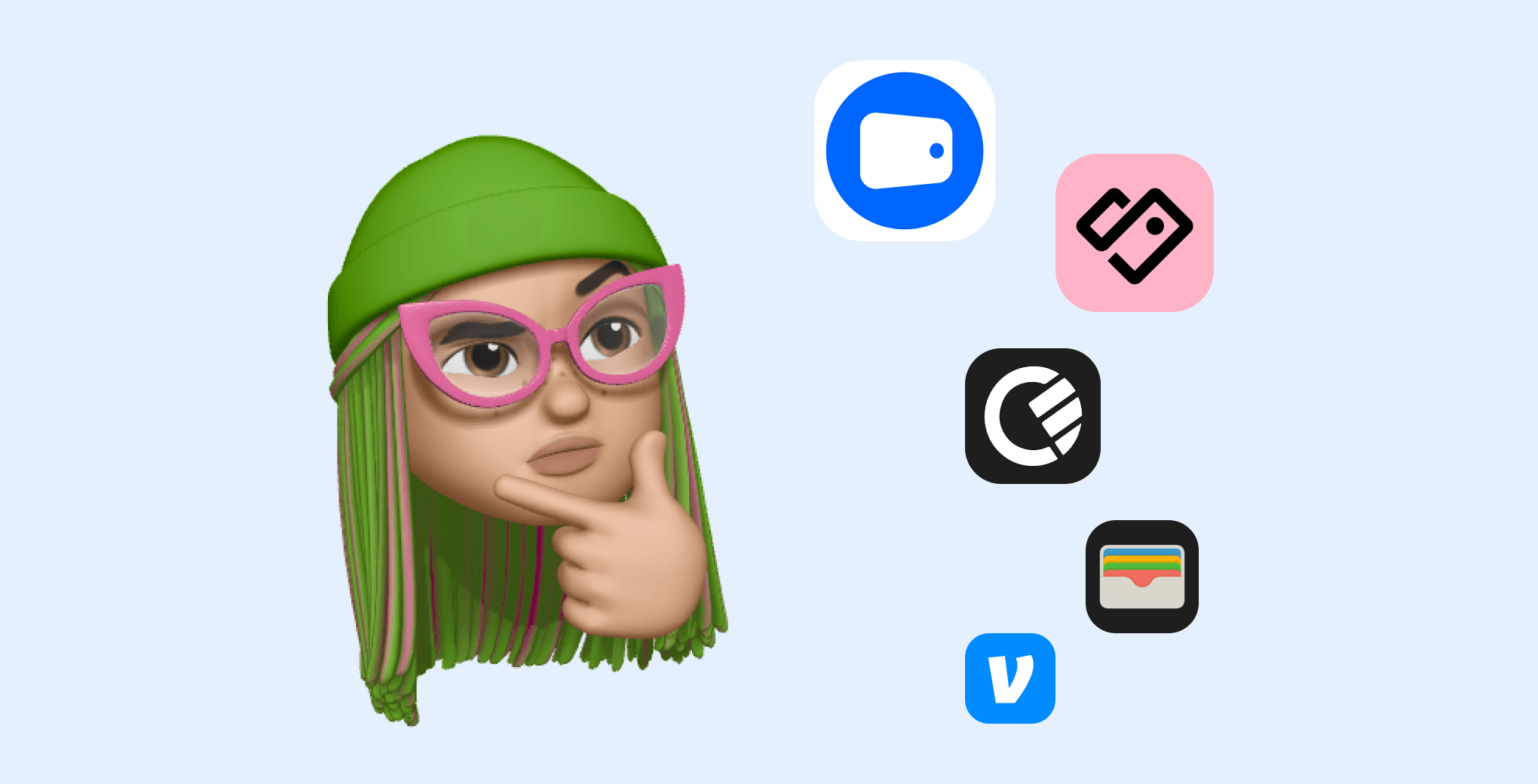
Digital wallets are transforming how we manage finances and daily tasks. Whether you want to streamline payments, organize loyalty cards, share expenses, or store documents, a reliable digital wallet app on your iPhone can simplify life. This guide will help you choose the top mobile wallet apps for iPhone in 2024 by highlighting their key features and benefits.
A digital wallet is like having your physical wallet on your iPhone. Instead of carrying around credit cards, cash, and loyalty cards, you store everything digitally. You can use it to make payments, keep track of rewards, store tickets, and even manage important documents.
Apple Wallet: Best for Payments and Ticket Storage
Folio Wallet: Best All-in-One Wallet, Including Documents
Stocard: Best for Loyalty Cards
Curve: Best for Tracking Your Money
Venmo: Best for Sharing Expenses
By the end of this guide, you’ll understand which mobile wallet app best fits your needs. We’ll also provide a detailed comparison of their features to help you make an informed decision.
Apple Wallet is a secure, convenient app for iPhone users, simplifying payments and storing various passes. Add your credit and debit cards to make secure, contactless payments via Apple Pay, widely accepted in stores and online. This makes it ideal for those who value convenience.
AppStore Rating: 4.8
Ratings: 1.7M
Payment Cards: Supports multiple credit and debit cards for seamless Apple Pay transactions.
Ticket Storage: Store and manage boarding passes, event tickets, and transit cards in one place.
Loyalty Cards: Keep all your loyalty and rewards cards organized.
Digital Keys and IDs: Store digital keys for homes, cars, hotels, and identity cards (available in select regions).
Apple Wallet’s seamless integration with the iPhone ecosystem, user-friendly experience, and high security standards, like Face ID and Touch ID, make it a top choice. Apple also prioritizes user privacy by not tracking spending habits or transaction details.
While excellent for payments, Apple Wallet lacks features for comprehensive financial management, such as expense tracking or document sharing. Additionally, not all bank cards, loyalty programs, or boarding passes are supported.
Frequent Travel: If you’re always on the go, Apple Wallet can really simplify things. You can add your boarding pass before heading to the airport, and when you hit security, just tap your iPhone to bring it up. At the gate, you can tap again to board. Plus, it’s great for keeping your hotel keys and car rental info all in one spot. If you're traveling internationally, you can even store your vaccination cards there for quick access.
Daily Commuting: For your everyday commute, Apple Wallet is also handy. You can store your transit pass in the app, and then tap your iPhone or Apple Watch to breeze through subway turnstiles. It’s also really convenient for making quick, contactless payments with Apple Pay when you grab coffee or whatever. And if you add your loyalty card to Apple Wallet, you'll automatically earn rewards with every purchase.
Apple Card just works. In the realm of credit cards, where appearances often blur into similarity, Apple's Card and Wallet applications emerge as a beacon of distinction. Amidst a sea of plastic, what truly sets them apart is the seamless blend of accessible information and effortless usability.
Folio Wallet is a digital wallet app that manages documents, loyalty, and payment cards, offering a comprehensive solution for organizing your financial and personal life.
AppStore Rating: 4.7
Ratings: 4.5K
Personal Document Management: Scan and store ID, Driver’s License, Passport and other personal documents, organize them with labels.
Family Document Management: Keep your household documents all in one place.
Secure document sharing with friends and family.
Reminders: View your documents on expiration timeline, turn on reminders and get notified.
Digitize and store all your loyalty, membership and gift cards.
Store payment cards.
Folio Wallet is a comprehensive all-in-one solution that lets you securely store not only payment, loyalty, and membership cards, but also personal documents like IDs and passports. With end-to-end encryption, Folio ensures that only you can access your sensitive information, keeping your data private and protected.
The app is designed for seamless organization. You can back up documents and access digital versions when it’s more convenient. Folio allows you to organize everything with labels, making retrieval quick and easy. Setting up your digital wallet takes less than a minute: simply scan your documents, and they are automatically saved as both photos and text, allowing you to copy and paste details as needed.
You can also create and share folders with family or friends, or securely share selected documents, giving you complete control over who has access to your information.
Folio currently supports payment card storage, but does not offer in-store contactless payments or financial tracking features.
Organizing Personal Documents: Important documents like warranties, receipts, and insurance cards can be hard to keep track of. Folio provides a digital space on your phone to store these items. For example, you can save your passport copy or keep your insurance card accessible. Additionally, Folio allows you to set reminders for tasks like renewing your driver’s license.
Managing Family Documents: Folio Wallet allows you to create shared folders for items like travel documents or medical records, which can be accessed by all relevant family members. For example, if you're planning a trip, you can place boarding passes and the itinerary in a shared folder so that everyone can access them without needing to ask for the information. This approach helps streamline document management within the family.
“Perfect, this wallet can add almost anything!”
“Totally unexpected level of detail and customization. Really impressive!”
“Absolutely love this app. It is so useful when I either don’t have my wallet on me or don’t want to go digging around for it.”
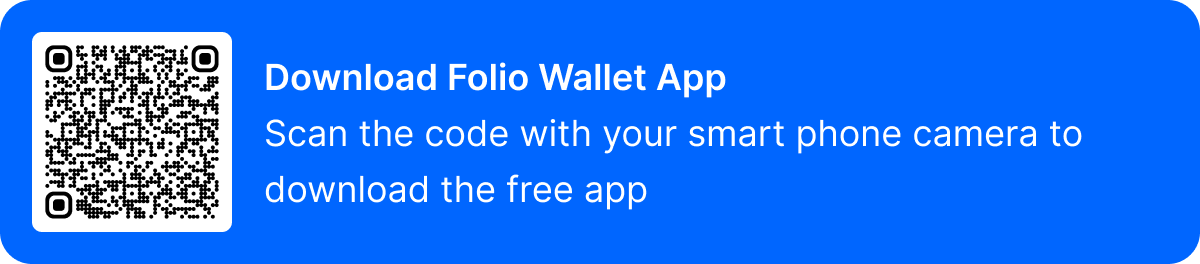
Stocard is the best digital wallet app for iPhone users who want to streamline loyalty and membership card management. Digitize your cards, eliminate the need to carry physical ones, and never miss out on rewards.
AppStore Rating: 4.8
Ratings: 9K
Loyalty Card Storage: Scan and store loyalty, reward, and membership cards digitally.
Coupons and Offers: Receive personalized coupons based on stored loyalty cards.
Store Locator: Find nearby stores where you can use your loyalty cards.
Stocard’s simplicity in managing loyalty cards and its compatibility with numerous retailers make it a must-have for frequent shoppers.
Stocard is primarily focused on loyalty cards and lacks features like payment integration and financial tracking, making it insufficient for broader financial management needs.
Shopping: If you’re someone who loves to take advantage of rewards programs, Stocard is a game-changer. Instead of carrying a bunch of loyalty cards, you can scan them into the app and have them all in one place. When you’re out shopping, open Stocard and show the barcode or QR code at the register to collect your points or redeem offers.
Now my wallet and keychain are much lighter! Over the years I’ve collected loyalty and membership cards from all sorts of stores. Some that I visit quite often and have filled my wallet and keychain with the plastic cards that grow worn over time. And others that I’ve rarely visit and have often shocked myself that I even created an account after I provide my phone number to the cashier. Now I can add all of my cards straight to this app this ease.
Curve is the best credit card wallet app for iPhone users that consolidates multiple bank cards into one card and app, offering comprehensive financial management.
AppStore Rating: 4.6
Ratings: 18.1K
Card Aggregation: Link multiple cards to your Curve card for easy management.
Expense Tracking: Get insights into spending habits with detailed analytics.
Go Back in Time: Switch the card used for a transaction after purchase, up to 30 days later.
Foreign Exchange: Enjoy fee-free foreign currency transactions at competitive rates.
Rewards and Cashback: Earn cashback from selected retailers.
Curve’s ability to aggregate cards and track expenses, combined with unique features like switching cards post-purchase, sets it apart. It’s ideal for those who want a comprehensive solution for managing finances.
Curve is not ideal for loyalty programs or document storage, and its premium features come at a cost. Additionally, it’s primarily available in the UK and EEA.
Expense Management: If you juggle multiple credit and debit cards, Curve can help you keep everything organized. With Curve, you can link all your cards to a single smart card, so you only need to carry one. When making a purchase, use your Curve card, and the app lets you choose which account to charge. Curve also tracks all your spending in one place.
Amazing app and concept. I have had this app for over 2 years now, and it has simplified so much for me.
Venmo, owned by PayPal, excels in peer-to-peer payments and sharing expenses. It’s the credit card wallet app for iPhone users, especially popular among younger people for its simplicity and social interaction.
AppStore Rating: 4.9
Ratings: 15.4M
Peer-to-Peer Payments: Instantly send and receive money from friends and family.
Social Feed: View and comment on friends’ transactions with privacy controls.
Payment Requests: Request payments to manage shared expenses.
Integration with Bank Accounts and Cards: Link accounts and cards to fund transactions.
Venmo Card: A debit card linked to your Venmo account, offering cashback rewards.
Venmo’s blend of financial transactions and social interactions, with a user-friendly interface, makes it the go-to app for sharing expenses.
Venmo is not ideal for comprehensive financial management or loyalty card integration. Its social features might be intrusive for some, and it’s primarily available in the U.S.
Family Trip: If you’re often splitting bills with friends or family, Venmo can really make things easier. Say you’re out for dinner, sharing rent, or buying group tickets—Venmo lets you quickly send or request money. You just put in the amount, pick the person from your contacts, and you can add a quick note or an emoji if you want. If you’re covering the bill, you can easily ask everyone to pay you back, and it keeps things simple by showing who’s paid.
Venmo is amazing! Despite some of the bad reviews that I’ve read, I actually have had nothing but great experiences with Venmo! I started my account to only use it to send rent money to my landlord but then I said to myself let me try the debit card out, which is also awesome!
Digital wallets simplify managing payments, loyalty cards, and documents on an iPhone. Apple Wallet stands out for secure payments and ticket storage, while Folio Wallet offers comprehensive document and card management. Stocard focuses on loyalty card organization, Curve excels at financial tracking by consolidating multiple cards, and Venmo makes sharing expenses easy. Each app caters to specific needs, from managing travel and shopping to organizing personal finances and splitting bills. Your choice depends on whether you prioritize convenience in payments, document storage, or tracking expenses.






