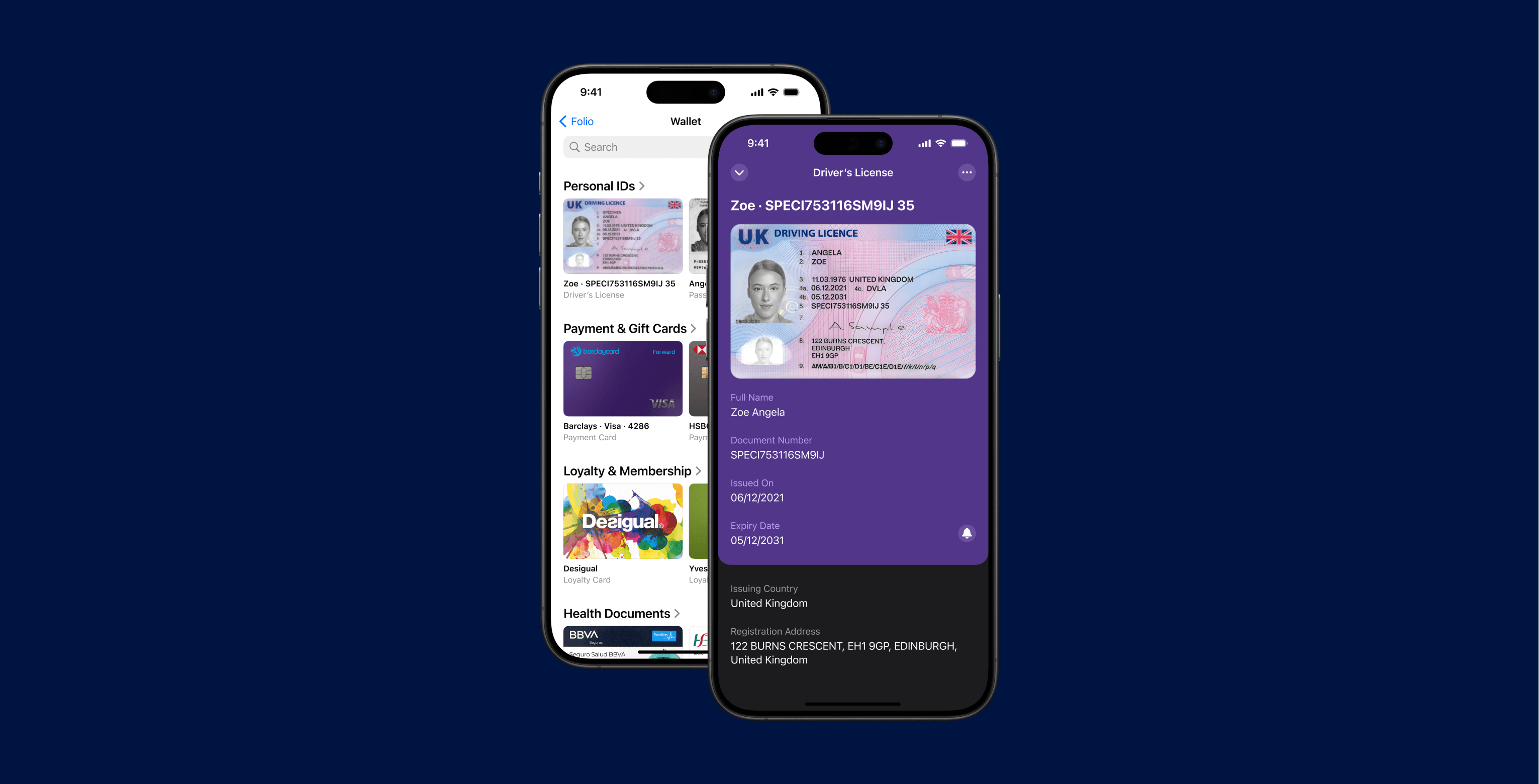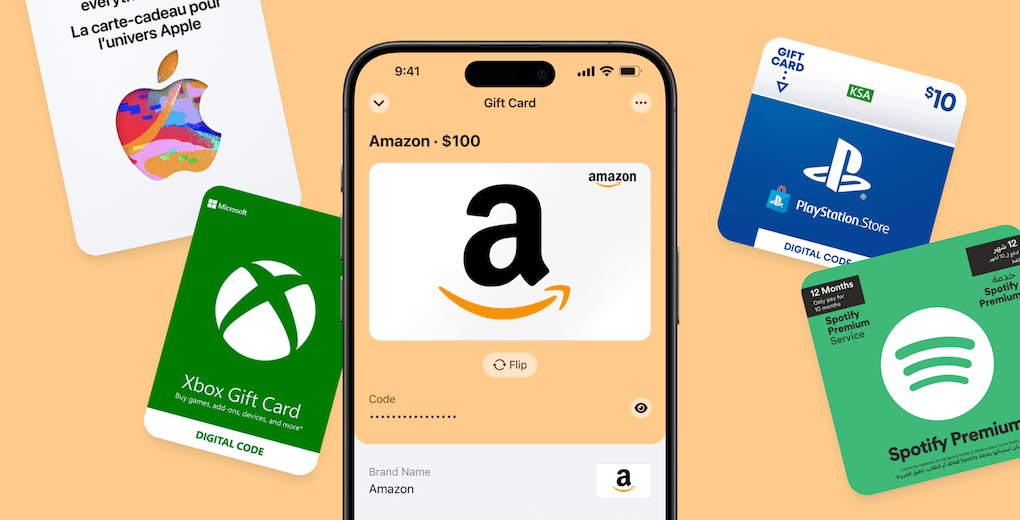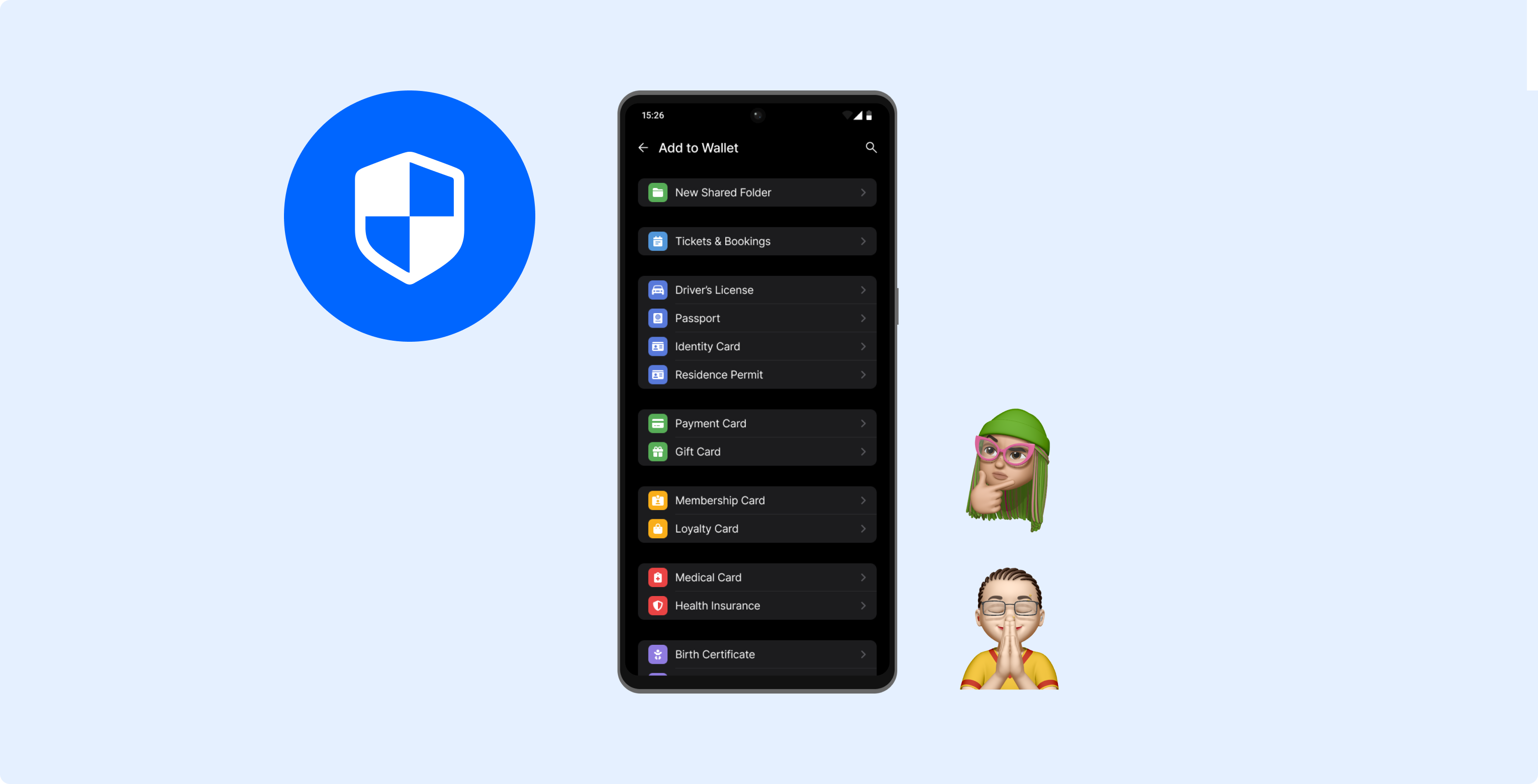The best digital wallets for Android in 2024
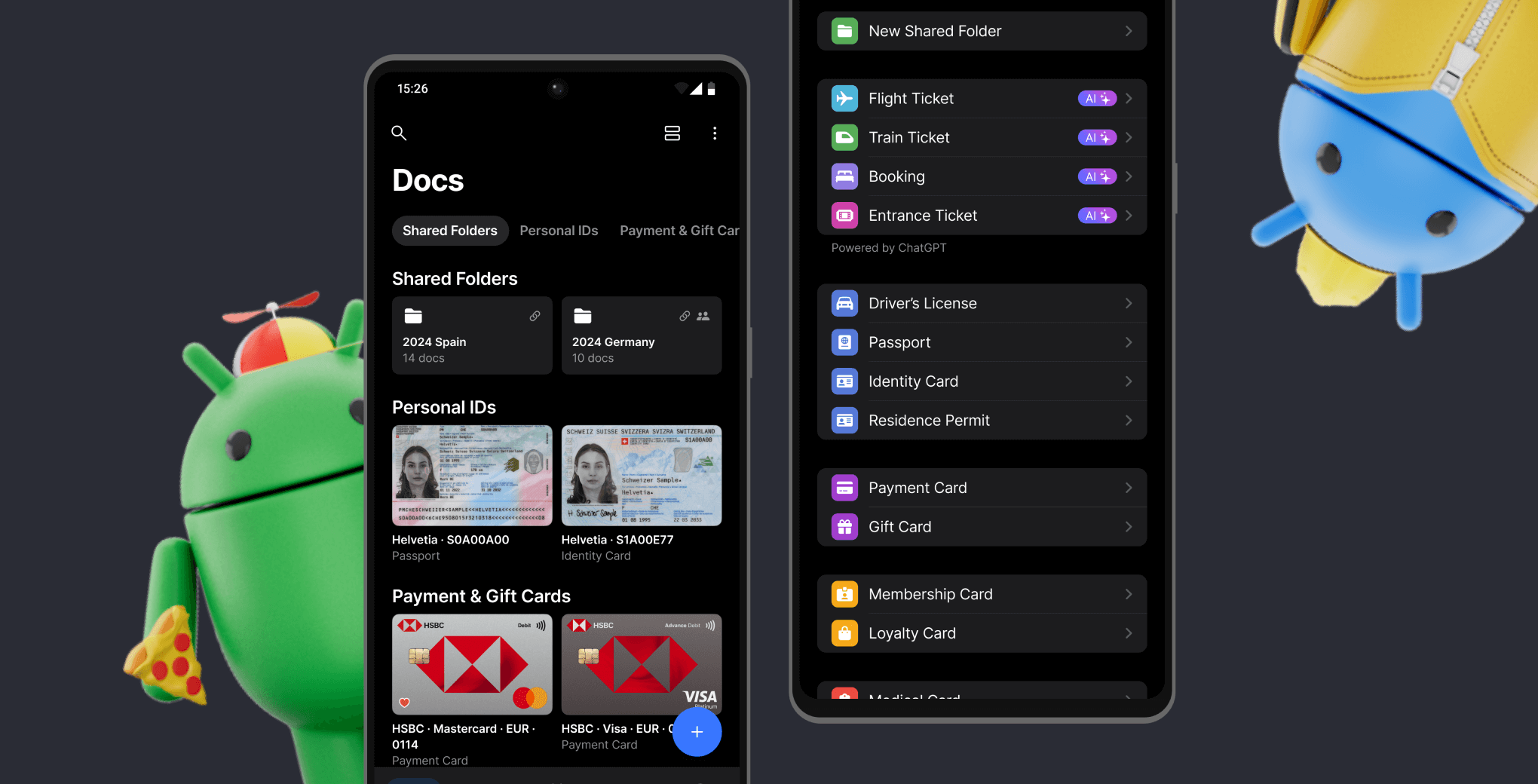
What is the Wallet App for Android?
A wallet app for Android is a mobile application that lets users store, manage, and use digital versions of payment cards, loyalty cards, tickets, and other important documents. These apps offer a convenient and secure way to make payments, track expenses, and access various services without carrying physical cards or cash. Popular wallet apps for Android include Google Wallet, Stocard, Curve, Venmo, and Folio Wallet, each catering to different financial and organizational needs.
Choosing the Best Digital Wallet for Android
Digital wallets are revolutionizing how we handle our finances and daily activities. Whether you aim to streamline payments, keep track of loyalty cards, manage finances, share expenses, or store important documents, a reliable mobile wallet app for Android can simplify your life. This guide helps you navigate the top digital wallet apps for Android in 2024, highlighting their unique features and benefits.
This article covers five leading digital wallet apps for Android:
Google Wallet: Best for Payments and Ticket Storage
Folio Wallet: Best All-in-One Wallet, Including Documents
Stocard: Best for Loyalty Cards
Curve: Best for Tracking Your Money
Venmo: Best for Sharing Expenses
By the end of this guide, you'll understand which mobile wallet app for Android best suits your needs, with a detailed comparison of their features to help you make an informed decision.
Google Wallet - Best for Payments and Ticket Storage
Google Wallet is a secure and convenient mobile wallet app for Android users, simplifying payments and storing various passes and tickets. You can add credit and debit cards to make secure, contactless payments via Google Pay, widely accepted at stores and online. This makes it a top choice for those who prioritize ease.
Google Play Rating: 4.1
Downloads: 500M+
Key Features of Google Wallet
Payment Cards: Supports multiple credit and debit cards, enabling seamless payments through Google Pay, ideal for users who prefer cashless transactions.
Ticket Storage: Store and manage boarding passes, event tickets, and public transit cards in one place, ensuring you never miss a flight or event.
Loyalty and Rewards Cards: Store all your loyalty and rewards cards in one place.
Digital Keys and IDs: Store digital keys for homes, cars, and hotels, and identity cards like driver's licenses and student IDs (in certain regions).
Why Choose Google Wallet?
Google Wallet excels with its seamless integration into the Android ecosystem, offering a user-friendly experience with robust security standards. It uses biometric authentication or a passcode for protection and does not track spending habits, enhancing privacy.
Considerations
Google Wallet is excellent for payments and ticket storage but lacks comprehensive financial management features like detailed expense tracking and budgeting tools. It also doesn't support storing or sharing various document formats, making it unsuitable for managing family documents or planning trips.
Popular Scenarios
Contactless payments at stores, storing and using boarding passes, managing loyalty cards, digital event tickets, making online purchases.
Folio Wallet - Best All-in-One Digital Wallet for Android
Google Play Rating: 4.7
Downloads: 500K+
Folio Wallet is a versatile digital wallet app for Android that helps you manage documents, loyalty cards, and payment cards, providing a complete solution to organize both your financial and personal essentials.
Key Features of Folio Wallet
Personal Document Management: Easily scan and store important documents like your ID, driver’s license, and passport, and organize them with labels for quick access.
Family Document Storage: Keep all your family’s essential documents in one secure place.
Secure Sharing: Safely share documents with friends or family.
Reminders: Track document expiration dates on a timeline and activate notifications to stay updated.
Loyalty, Membership, and Gift Cards: Digitize and store all your cards in one easy-to-access location.
Payment Card Storage: Store your payment cards securely for online use.
Why Choose Folio Wallet?
Folio Wallet is a fully featured app that securely stores not just your loyalty and payment cards, but also personal documents such as IDs and passports. With end-to-end encryption, your data remains fully protected, accessible only by you.
The app’s design makes document organization effortless. You can back up personal documents and switch to digital versions whenever needed. Labels help you quickly find the document you need, and setup is quick and simple—scan your papers, and they’re saved as both photos and text, making it easy to copy details.
Folio Wallet allows you to create and share folders with family members or friends. Whether you want to share selected documents or entire folders, you remain in complete control of who can access your information.
Popular Scenarios
Digitize and store loyalty and payment cards, manage important documents and receipts, organize bills and invoices, set reminders for document expirations, create shared folders for securely managing and sharing family documents or planning trips.
Considerations
While Folio Wallet supports storing payment cards, it doesn’t currently offer in-store contactless payments or financial tracking capabilities.
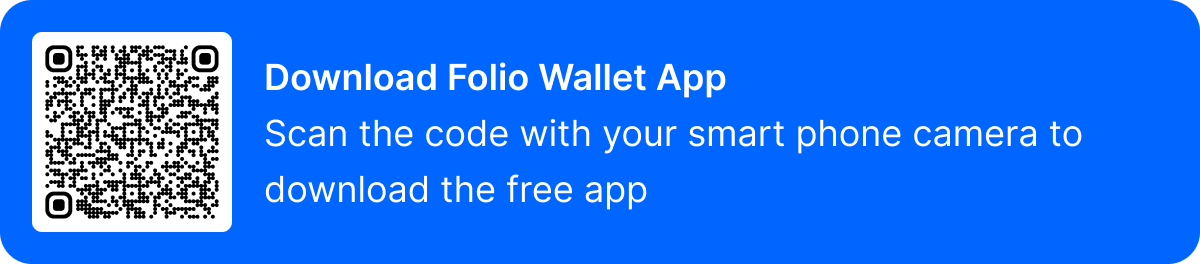
Stocard - Best for Loyalty Cards
Stocard is a popular mobile wallet app for Android users focused on managing loyalty and membership cards. This app allows you to digitize your loyalty cards, eliminating the need to carry physical ones and ensuring you never miss rewards and discounts.
Google Play Rating: 4.6
Downloads: 50M+
Key Features of Stocard
Loyalty Card Storage: Scan and store your loyalty, reward, and membership cards digitally, compatible with many retailers and loyalty programs.
Coupons and Offers: Receive personalized coupons and offers based on your stored loyalty cards and shopping preferences, redeemable directly from the app.
Store Locator: Find nearby stores where you can use your loyalty cards and take advantage of offers.
Google Wallet Integration: Add your stored loyalty cards to Google Wallet for convenient access.
Why Choose Stocard?
Stocard is renowned for its simplicity in managing loyalty cards. By digitizing physical cards, it reduces wallet clutter and enhances the shopping experience with personalized offers. Its wide compatibility and free availability make it ideal for frequent users of loyalty programs.
Popular Scenarios
digitize and manage loyalty, reward, and membership cards, receive personalized coupons and offers, locate nearby stores accepting their loyalty cards.
Considerations
Stocard focuses on loyalty cards and lacks other features like payment integration and comprehensive financial tracking. Users seeking an all-in-one wallet solution may find Stocard insufficient for broader financial management needs.
Curve - Best for Tracking Your Money
Curve is a financial technology app and smart card that consolidates multiple bank cards into one. This app offers comprehensive financial management features, making it easier to track spending and manage finances.
Google Play Rating: 4.0
Downloads: 1M+
Key Features of Curve
Card Aggregation: Link multiple debit and credit cards to your Curve card, allowing for easy management through a single card.
Expense Tracking: Get detailed insights into your spending habits with analytics and categorization of expenses.
Go Back in Time: Change the card used for a transaction after the purchase, up to 30 days later, offering flexibility and control.
Foreign Exchange: Enjoy fee-free foreign currency transactions at competitive rates, ideal for international travelers.
Rewards and Cashback: Earn cashback and rewards from selected retailers using your Curve card.
Why Choose Curve?
Curve is valuable for users who need comprehensive financial tracking and management. Unique features like card aggregation and post-purchase card switching distinguish it from traditional wallet apps. It also emphasizes security with data encryption and biometric authentication.
Popular Scenarios
Consolidate multiple debit and credit cards into one, track spending with detailed analytics, switch cards post-purchase, make fee-free foreign currency transactions.
Considerations
Curve's focus on financial tracking and card aggregation may not suit users primarily interested in loyalty programs or document storage. Its premium features come at a cost, which might not appeal to users seeking basic wallet functionalities. Additionally, Curve is primarily available in the UK and EEA, limiting its accessibility for users outside these regions.
Venmo - Best for Sharing Expenses
Venmo is a popular mobile wallet app for Android, known for facilitating peer-to-peer payments and sharing expenses. Owned by PayPal, Venmo combines social networking with financial transactions, making it easy to split bills, send money, and manage shared expenses.
Google Play Rating: 4.6
Downloads: 50M+
Key Features of Venmo
Peer-to-Peer Payments: Send and receive money instantly, whether splitting a bill, paying rent, or sharing a ride fare.
Social Feed: See and comment on friends' transactions with privacy settings to control visibility, adding a social element to money exchanges.
Payment Requests: Request payments from others, useful for managing shared expenses.
Integration with Bank Accounts and Cards: Link your bank account, debit card, or credit card to fund transactions and withdraw received funds.
Venmo Card: A physical debit card linked to your Venmo account for purchases and ATM withdrawals, with cashback rewards from select merchants.
Why Choose Venmo?
Venmo stands out for blending financial transactions with social interaction. The user-friendly interface and social feed make it more than just a payment tool, adding engagement to money exchanges. Venmo’s peer-to-peer system is fast, reliable, and widely accepted, ideal for users who frequently share expenses.
Popular Scenarios
Send and receive peer-to-peer payments, split bills with friends, request payments, use the Venmo debit card for purchases and cashback rewards.
Considerations
While Venmo is excellent for sharing expenses, it lacks comprehensive financial management or loyalty card integration. Its social aspect might be intrusive for users who prefer more privacy. Venmo's primary market is the U.S., limiting its usability internationally.
Conclusion
A wallet app for Android streamlines the management of payments, loyalty cards, tickets, and personal documents securely on your phone. Each app serves different purposes: Google Wallet is best for payments and ticket storage, Folio Wallet excels in document and card organization, and Stocard simplifies loyalty card management. Curve offers financial tracking and card aggregation, while Venmo is ideal for peer-to-peer payments. Choosing the right app depends on your specific needs, whether for payments, expense tracking, or document storage.
FAQs