How to Share Your Travel Plans with Friends Using a Trip Planner App
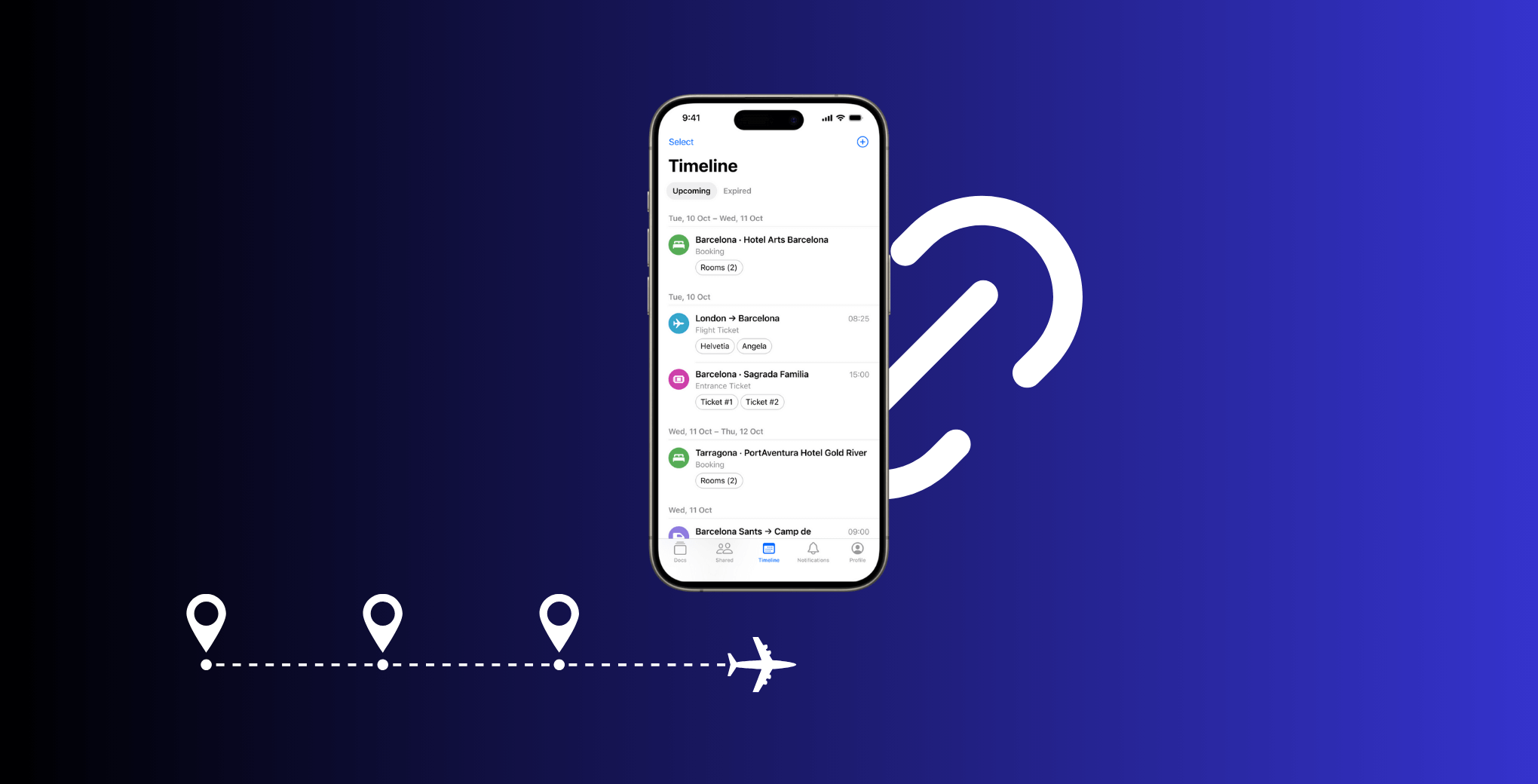
Planning a trip with friends or family is exciting, but it can also be challenging. Miscommunication, scattered documents, and last-minute changes often lead to unnecessary stress. This is where trip planner apps come in, providing a seamless way to organize and share travel plans. Among these tools, Folio Wallet stands out as a versatile app for securely storing and sharing travel documents. Let’s explore how it can transform group travel into a hassle-free experience.
The Challenges of Group Travel Planning
Group travel is all about collaboration, but it’s not without its difficulties. Common issues include:
- Miscommunication: It’s easy for details to get lost in lengthy chats or email chains.
- Lost Documents: Keeping track of flight tickets, hotel reservations, and event passes is often chaotic.
- Coordination Issues: Ensuring everyone is informed about updates or changes can be overwhelming.
These challenges often lead to frustration and confusion. However, using the right tools can address these problems and make group travel enjoyable for everyone.
Why Use a Trip Planner App?
Trip planner apps simplify group travel. Here’s how:
- Centralized Information: Keep all trip details like flights, hotel reservations, and activities, in one spot.
- Real-Time Updates: Everyone stays on the same page with instant updates.
- Less Stress: No more endless back-and-forth messages to sort out plans.
- Security: Protect your sensitive travel documents from being lost or stolen.
When picking a trip planner app, it’s important to find one that’s secure and easy to use. Folio Wallet checks all the boxes.

Folio Wallet: A Solution for Travelers
Folio Wallet isn’t just another document store—it’s a free, cross-platform trip-planner app (iPhone & Android) built around three pillars:
Pillar | What it means for you | Why it helps groups |
Instant Smart Scan | Forward a confirmation email or drop in a PDF/photo and Folio reads barcodes, dates, times, and venues in seconds, creating a tidy itinerary card. | Nobody wastes time hunting through inboxes; every ticket or booking appears in the shared timeline the moment it’s added. |
Secure Shared Folders | Create a folder for each vacation, add documents, then share a private link. You can revoke or limit access at any time. | Friends and family see the same live timeline, but your passport scans or payment cards stay hidden unless you choose otherwise. |
Works Online & Offline | All data is encrypted on-device and available without internet—handy at boarding gates, remote train stations, or overseas events. | Even if one traveler has no signal, they can still scan their pass and keep the group moving. |
Using Folio Wallet for Group Travel
- Upload or forward your tickets and bookings to Folio Wallet. They appear in a single timeline.
- Add all your travel documents to a folder.
- Send a secure link to friends.
- They download the app and see the same itinerary on their phones—even offline.
Conclusion
Group adventures should be about memories, not micro-management. Folio Wallet turns scattered PDFs and screenshots into a single, secure trip itinerary that updates itself. With real-time sync, offline access, and bank-level encryption, it removes the friction—so your group can focus on the fun, not the admin.
FAQs







