Best Apple Wallet Alternatives
Discover Folio Wallet, Curve, Pass2U, TripIt and Tripsy—six iOS apps that cover Apple Wallet gaps with secure docs, payments and trip planning.
 Daria O, Content Marketing Lead
Daria O, Content Marketing Lead14 May · 5 min read
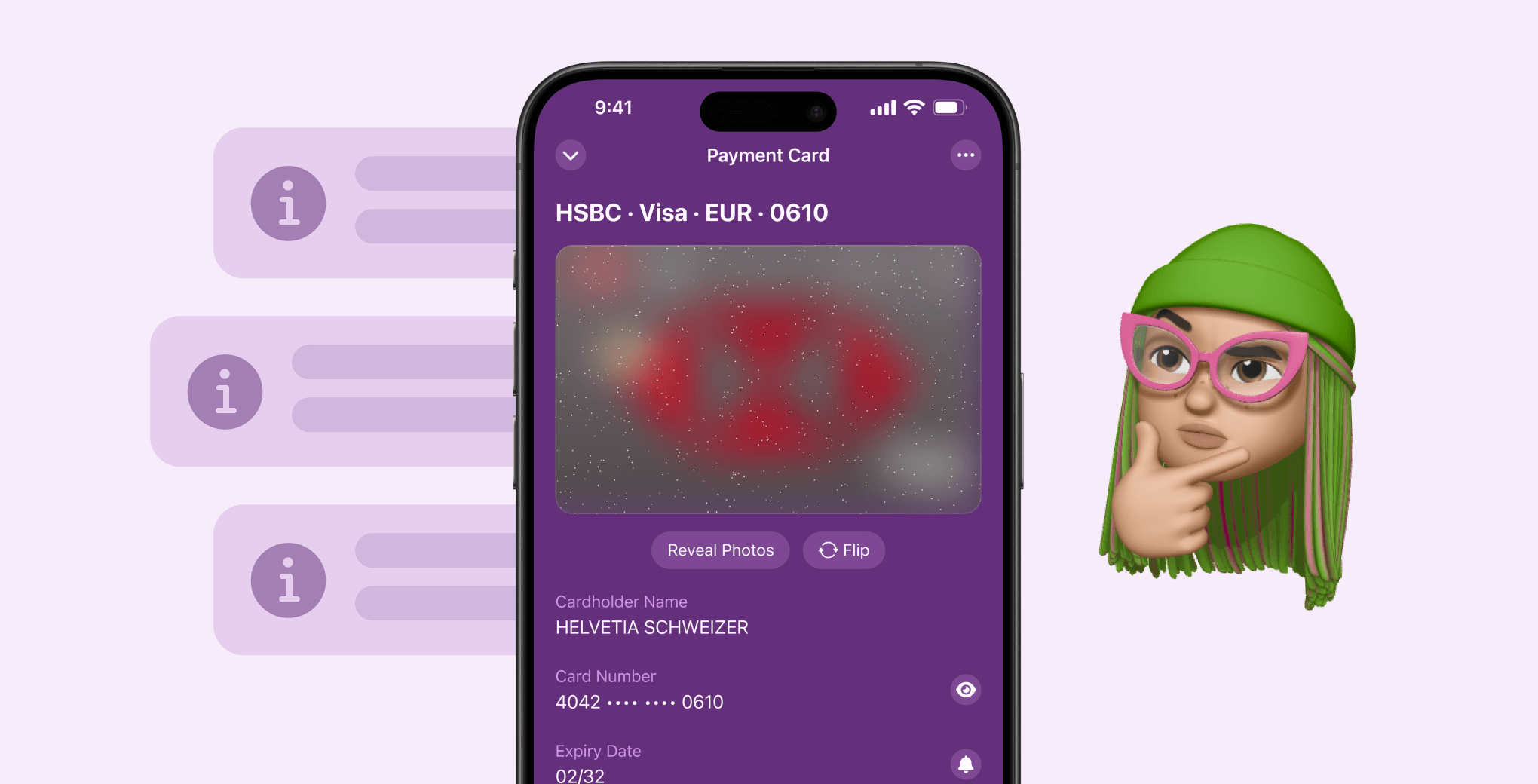
As digital wallets like Folio Wallet gain popularity, securing sensitive information on your iPhone is essential. This guide provides straightforward steps to keep your wallet secure, focusing on Folio Wallet’s built-in features and additional precautions you can take to protect your cards, IDs, and other documents.
Digital wallets hold various types of personal information—from payment cards to IDs. While they make accessing this information convenient, they also introduce security risks if not adequately protected. With a trusted wallet like Folio Wallet, your iPhone can securely store essential documents, but adding extra layers of protection is crucial for full security.
A reliable digital wallet offers key features to protect your data. Here’s what to look for:
• Strong Authentication: Secure wallets use multi-factor authentication (MFA), which requires more than a password. This may include a PIN, a device-based prompt, or biometric data like Face ID or fingerprints. Two-factor authentication (2FA), a common type of MFA, adds an extra step by requiring a code or biometric scan even after entering a password. These features create a “double lock,” making it harder for unauthorized users to access your wallet.
• Encryption: Encryption encodes your data so that only authorized users can access it. Wallets with end-to-end encryption secure your payment details and personal data at every stage, making it nearly impossible for anyone else to view or steal. Tokenization further enhances security by replacing sensitive data with unique tokens during transactions, so intercepted data can’t be used fraudulently.
• Compliance with Security Standards: Secure wallets adhere to standards like PCI DSS and GDPR, which set strict guidelines for data protection. Compliance means the provider has rigorous security measures in place. Some wallets also undergo independent audits to confirm they meet these standards, ensuring top-level protection for your information.
By choosing a wallet with these security features, you can feel assured that your data is well-guarded.
Folio Wallet specifically offers a range of security features designed to safeguard your data:
End-to-End Encryption: Folio Wallet uses encryption protocols to ensure that only you can access your stored documents and cards.
Two-factor authentication (2FA): Folio Wallet requires an additional authentication step, such as a code sent to your device.
PIN and Biometric Authentication: These options help keep unauthorized users from accessing your wallet.
Alerts and Notifications: Email and push alerts notify you of any suspicious activity.
Compliance: Folio Wallet meets GDPR and SOC 2 standards.
These built-in features protect your wallet, but you can further enhance security by taking a few proactive steps on your iPhone.
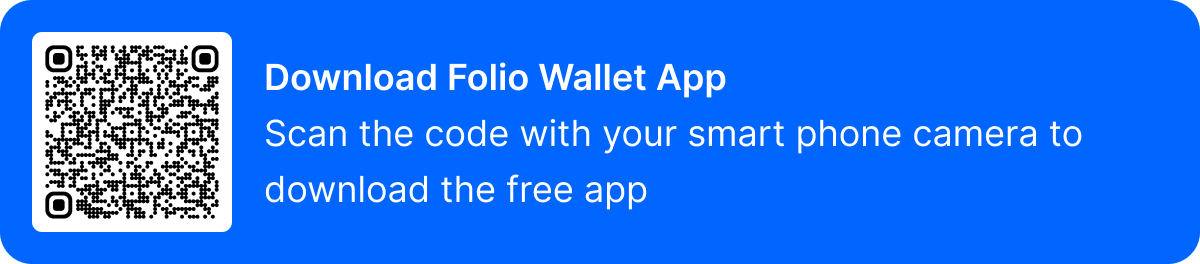
To maximize the security of Folio Wallet and your iPhone, follow these best practices:
By combining Folio Wallet’s built-in features with these proactive measures, you can securely store and manage your important information on your iPhone, knowing it’s well protected.


