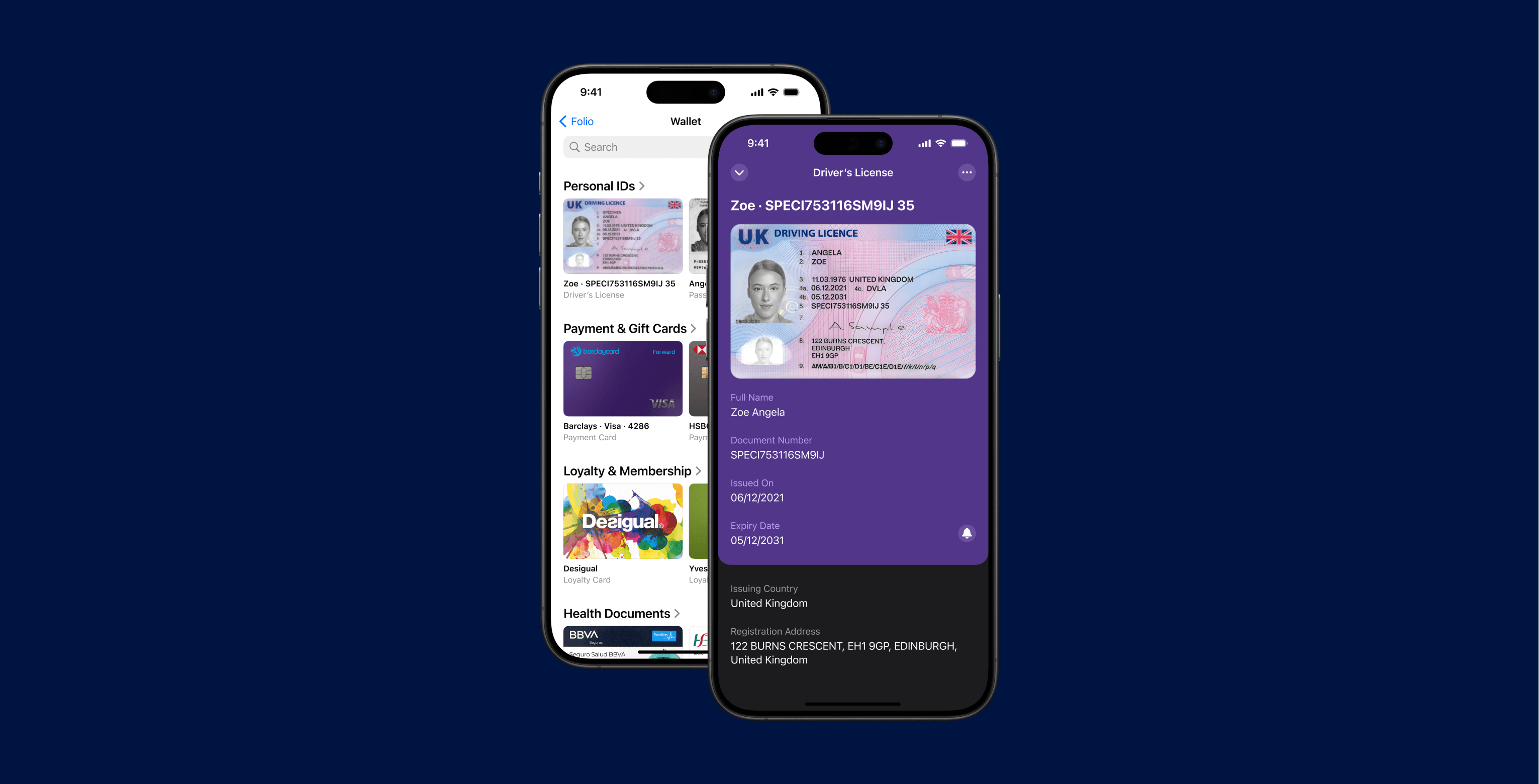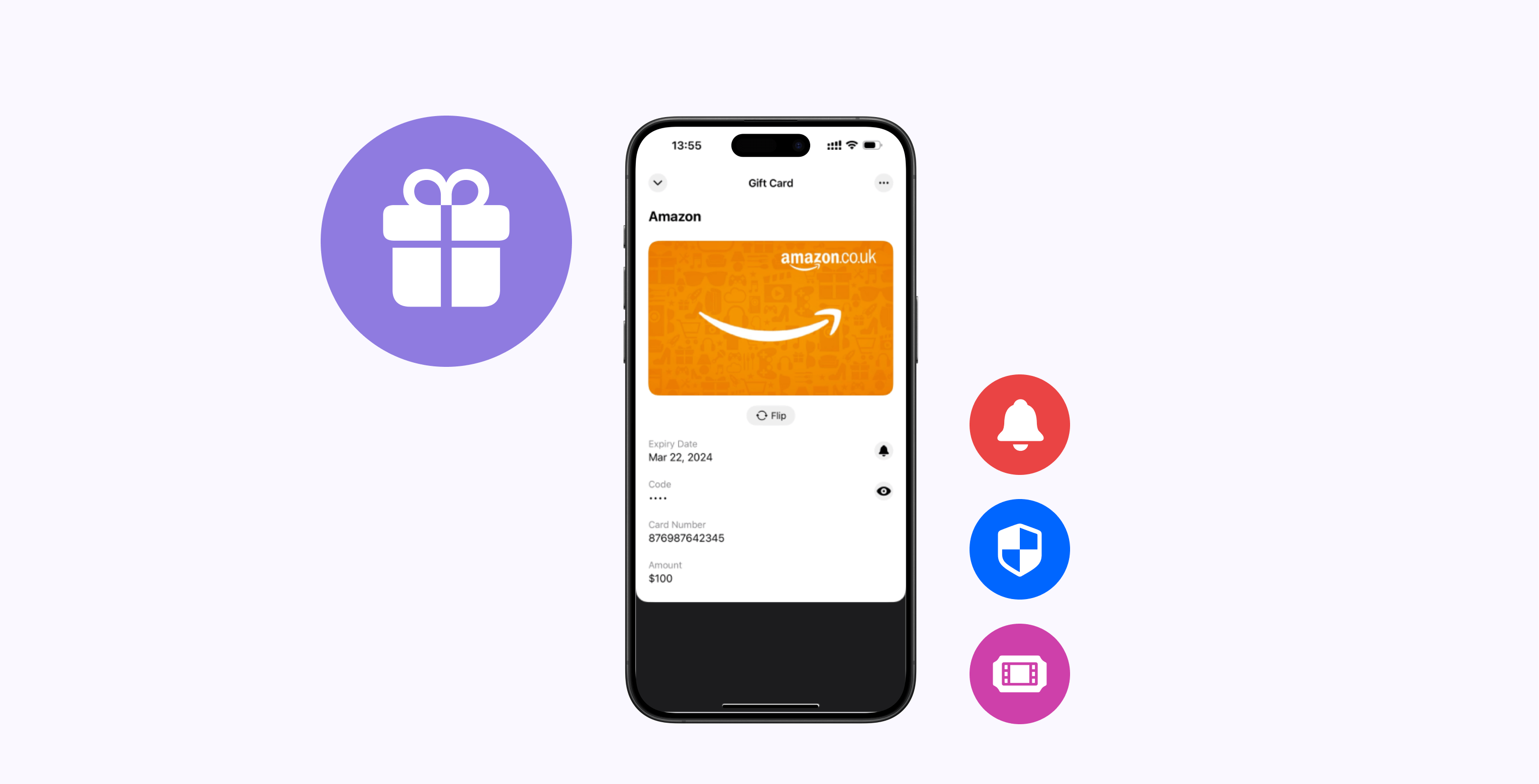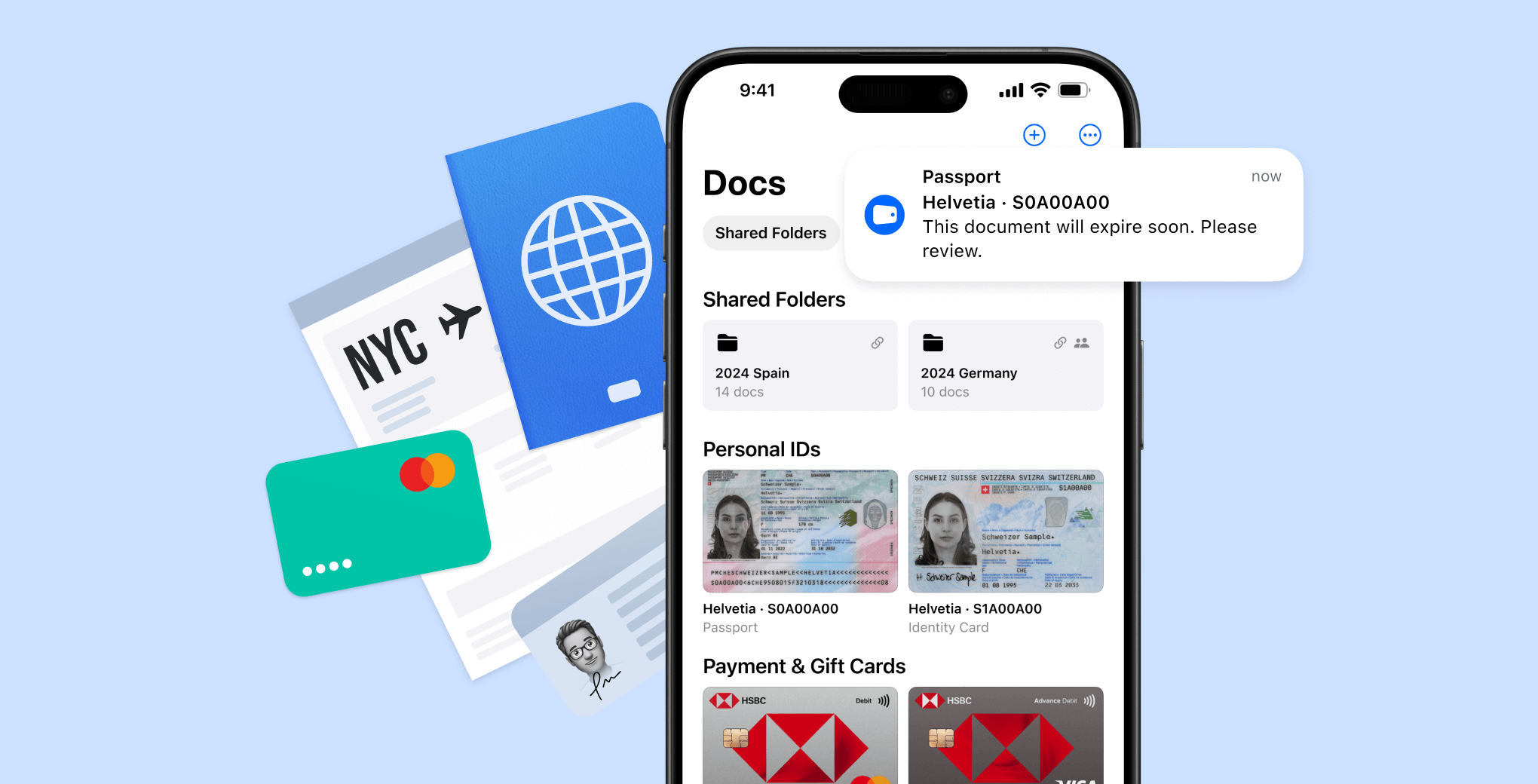How to Add and Store Your Medical Card/Health Insurance in Digital Wallet: A Complete Guide
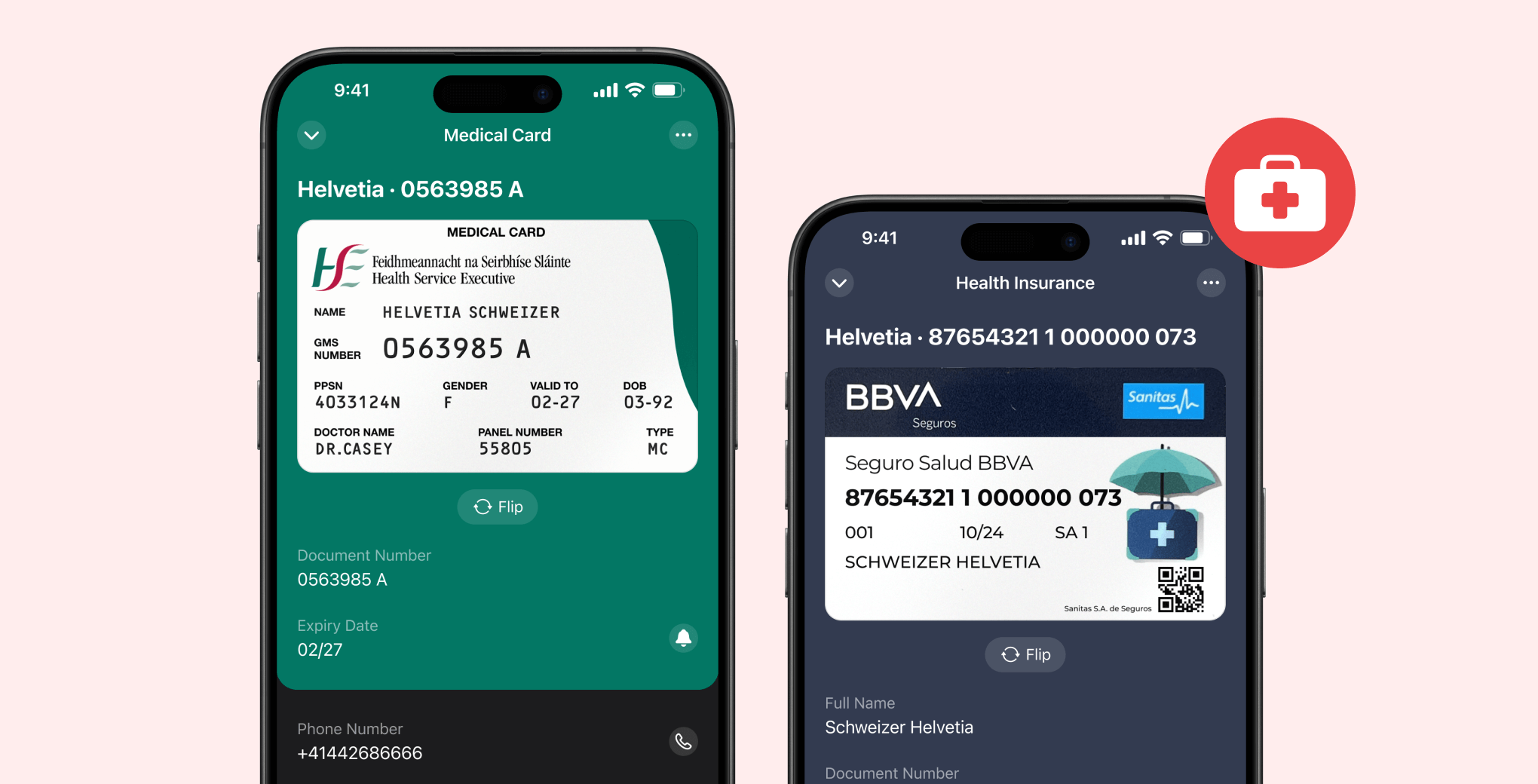
How to Add Your Medical Card/Health Insurance in a Digital Wallet
Storing your medical card and health insurance in a digital wallet provides unparalleled convenience and security. Whether you're seeking to access your insurance details on the go or to have emergency information readily available, these apps simplify the process. This article will guide you through the steps to add your medical card to a wallet, ensuring that your health insurance information is always within reach.
Why Use a Digital Wallet for Medical Card/Health Insurance?
Digital wallets allow you to store health insurance card on your iPhone or other mobile devices, ensuring easy access during emergencies. With Folio, your insurance card is not just a photo in your gallery—it's a secure, organized document that can be quickly retrieved and used. Moreover, Folio’s automatic text extraction feature allows you to copy and paste important information, making form filling and sharing with healthcare providers seamless.
Types of Medical Documents You Can Upload
Folio supports a wide range of documents, allowing you to upload your medical card, health insurance details, and more. You can add both digital versions of these documents from other apps or scan physical cards directly with Folio. If you already have images stored in your photo gallery, they can be manually uploaded as well, making it easy to store all your health-related documents in one secure place.
Adding Your Medical Card/Health Insurance to Folio
How to add your medical card to Folio?
- Download and Set Up Folio: Start by downloading Folio from the app store and creating your account.
- Choose the Medical Card/Health Insurance Category: Navigate to the appropriate category in Folio, where you can store your health insurance card on your iPhone securely.
- Scan or Upload: Use Folio’s document scanner to capture an image of your physical medical card, or upload an existing image from your photo gallery.
- Automatic Text Extraction: After scanning, Folio extracts text from the document, allowing you to copy and paste the information as needed.
- Categorize and Label: Save the document under the correct category and assign labels for easy organization and quick access.
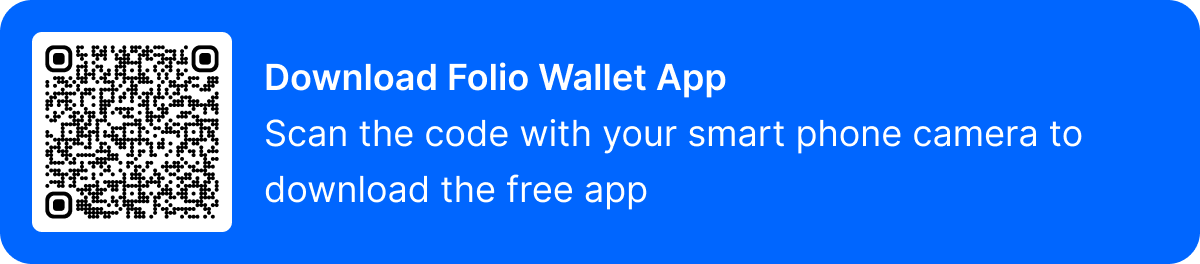
Managing Family Members’ Medical Documents
Can you store medical cards for family members? Yes, Folio makes it easy to manage and organize multiple documents, including those of your family members. You can create categories and labels for each family member’s medical card and health insurance details, ensuring that all essential information is stored securely and accessed easily when needed.
Security Features: How Secure is Folio?
Is my information secure in Folio? Absolutely. Folio uses end-to-end encryption to protect your documents, ensuring that only you can view your medical card and insurance information. This high level of security makes Folio a trusted option for storing sensitive health data. With Folio, your insurance card and other important documents are safe from unauthorized access.
Try Folio for Travel Health Insurance
How can Folio help with travel insurance? Folio is not just for everyday health insurance—it’s also perfect for storing your travel health insurance details. By digitizing your travel insurance card and other related documents, you ensure that even when you’re abroad, your essential health information is just a tap away. This can be particularly useful in emergencies, where quick access to your insurance details is crucial.
Organize More Than Just Health Documents
What other documents can you store in Folio? Folio is a versatile digital wallet that allows you to organize a wide range of documents beyond your medical card and health insurance. Consider storing your Driver’s License, Passport, ID, Resident Permit, Payment Cards, Gift Cards, Loyalty Cards, Membership Cards, Birth Certificate, Marriage Certificate, SIM Card, and Passwords. This comprehensive approach to document management reduces clutter and ensures that all your important information is secure and easily accessible.
Conclusion: Why Choose Folio for Your Medical/Health Cards?
Folio provides a secure, convenient, and organized way to store your medical card, health insurance, and other essential documents. By using Folio, you not only add your medical card to a wallet but also gain peace of mind knowing that your information is protected and accessible whenever you need it. Whether for everyday use or during travel, Folio makes managing your health and insurance information easier than ever. Start using Folio today to digitize and secure your health documents, ensuring they are always within reach.
FAQs