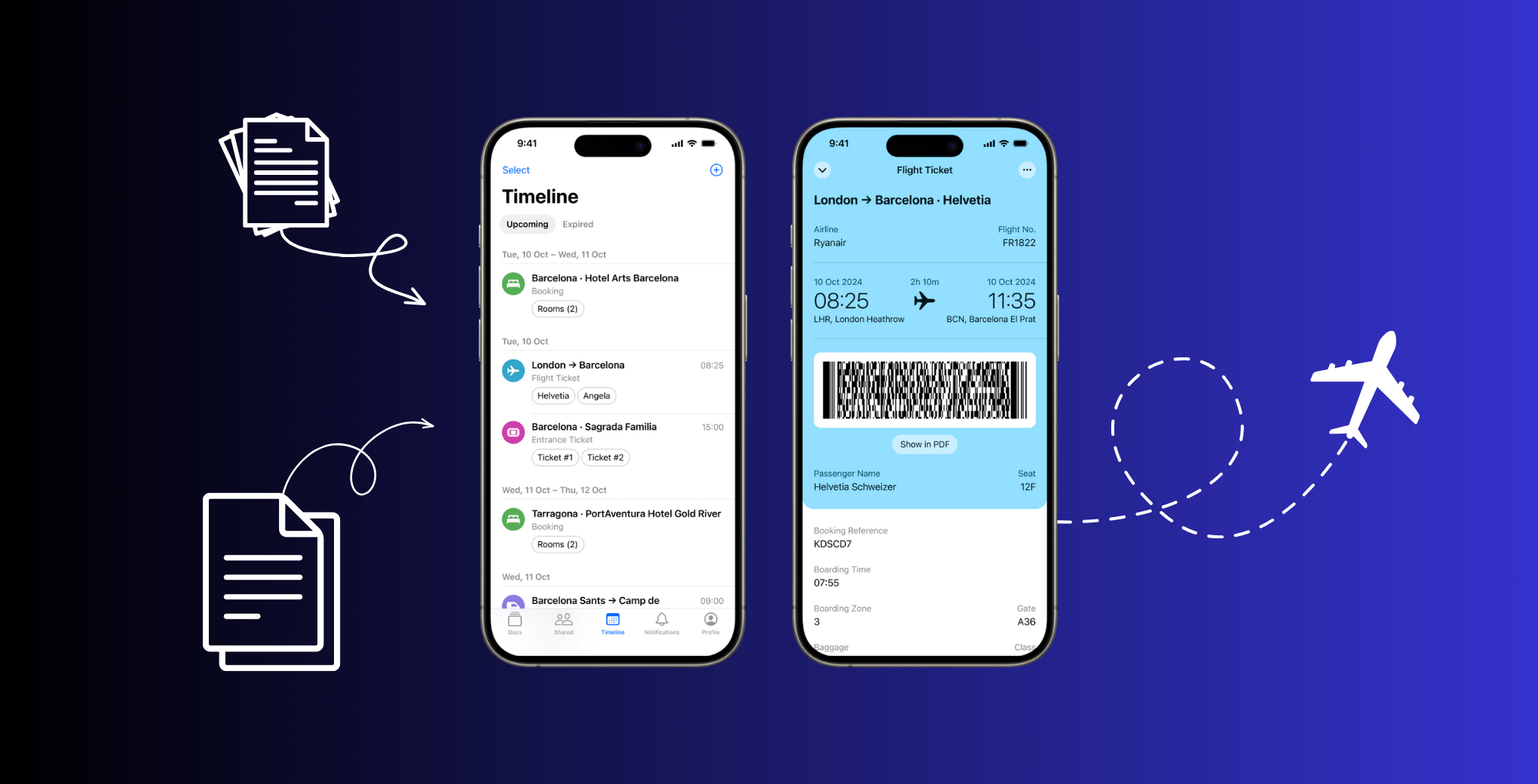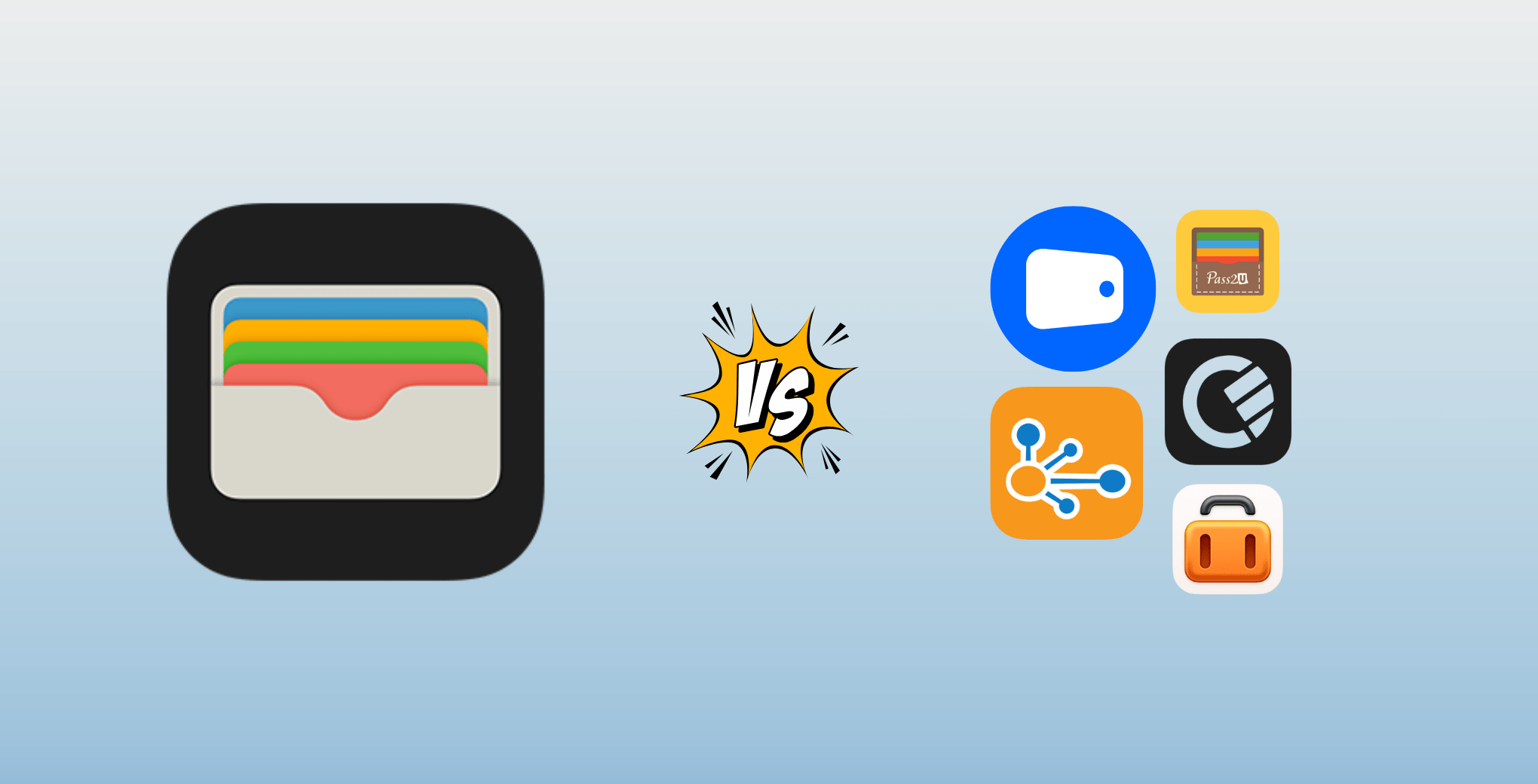Flight Tickets on iPhone: The 2025 Guide to Going Paper-Free
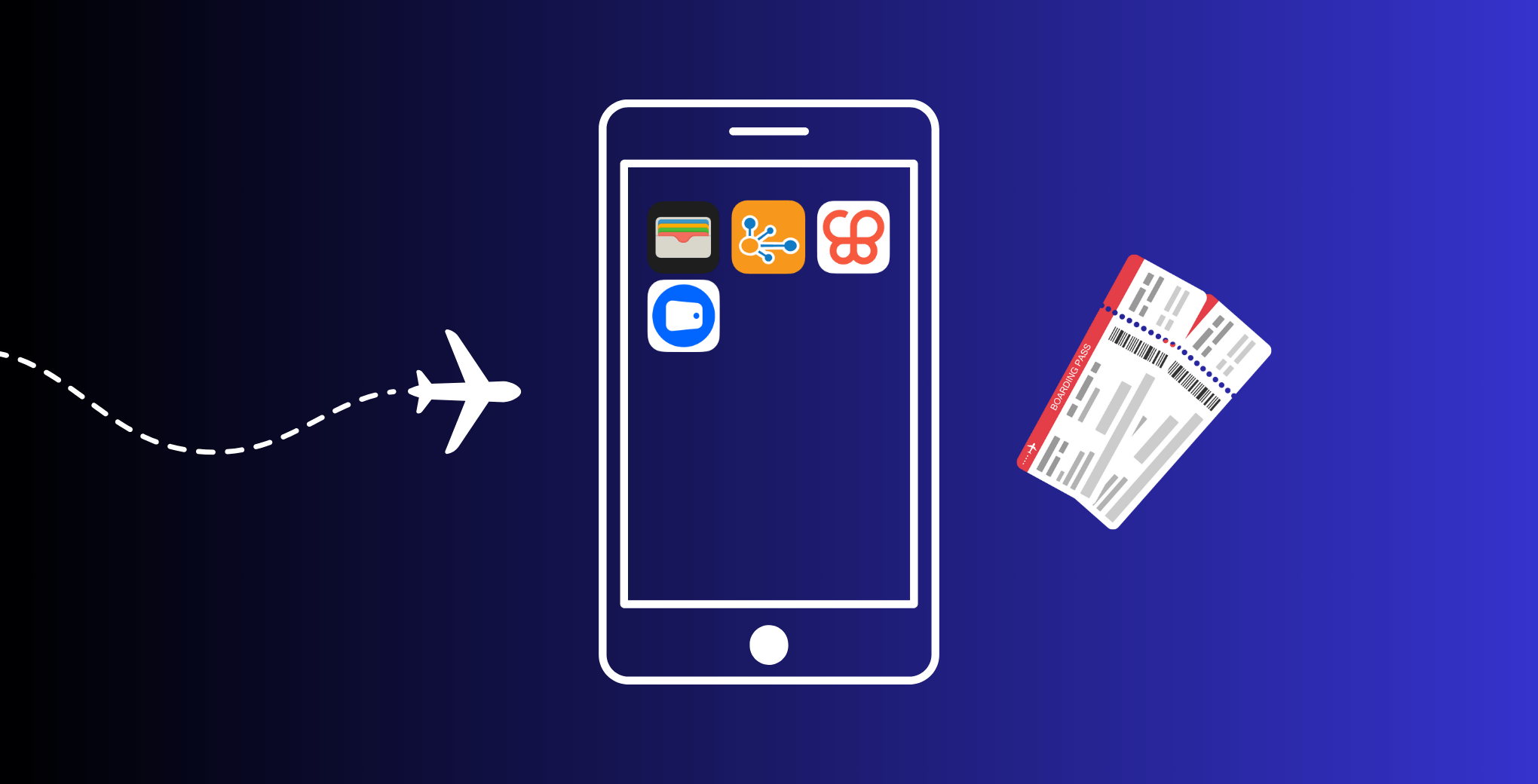
Paper boarding passes are fading fast. Today you can show up at the airport, pull out your phone, flash a digital flight ticket wallet pass, and walk straight to security. In this guide you’ll learn:
- Why digital boarding passes beat paper every time
- The easiest way to add a flight ticket to Apple Wallet on iPhone
- How Wanderlog and TripIt help frequent fliers stay organized
- How Folio Wallet turns every ticket on your phone into a complete travel timeline
Whether you’re a first-time traveler or a mileage junkie, the goal is the same: zero stress, maximum speed. Let’s dive in.
Why Keep a Flight Ticket on iPhone at All?
- Speed – No printing, no kiosks, no lost paper. The pass lives in your wallet app and pops up automatically near boarding time.
- Security – A screen-locked phone is safer than a loose paper slip with personal data.
- Real-Time Updates – Gate changes and seat upgrades can show up in the app, but not on printed passes.
- Sustainability.
- Less Clutter.
If that sounds good, the next step is picking a storage method that matches how you travel.
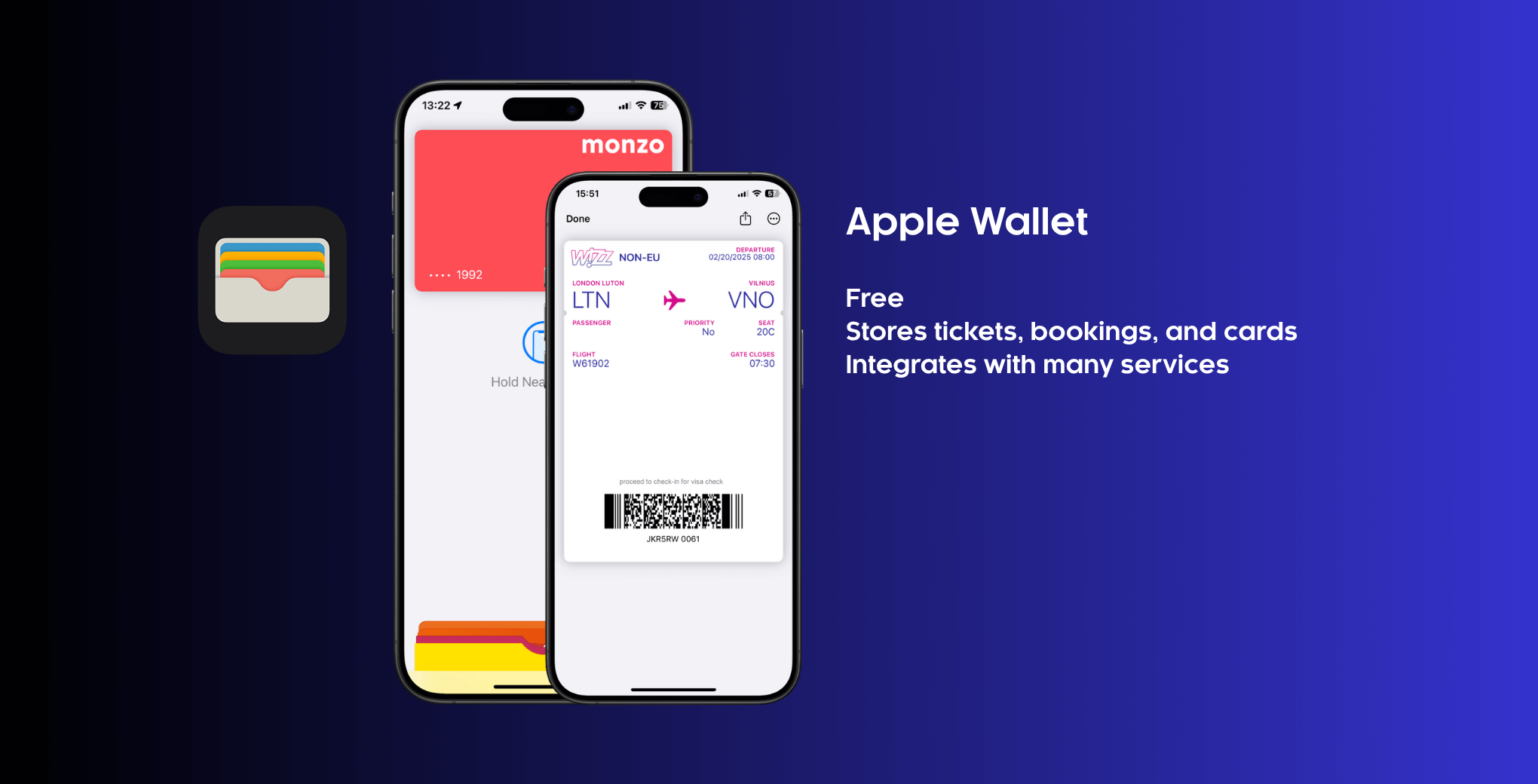
1. Apple Wallet: The Easiest One-Tap Solution (But No Timetable)
On an iPhone the quickest route is Apple’s built-in Wallet app. Most major airlines now include an “Add flight ticket to Apple Wallet” button right inside the confirmation email or check-in page. Tap once, and your iPhone airline boarding pass slides into the stack with your cards.
Stand-Out Features
- Zero setup, comes pre-installed.
- Boarding reminders appear on the lock screen.
- Works offline once the pass is in your wallet.
Limitations
- Keeps only the pass itself. If you also want seat maps, hotel info, or car rentals, you’re jumping between apps.
- Works best on iOS, Android users need a different tool.
- No automatic trip timeline, flights are stored pass-by-pass.
If you just want a single flight ticket on the phone and nothing more, Apple Wallet is unbeatable. For multi-segment journeys, connection reminders, or sharing with friends, you may want extra firepower.
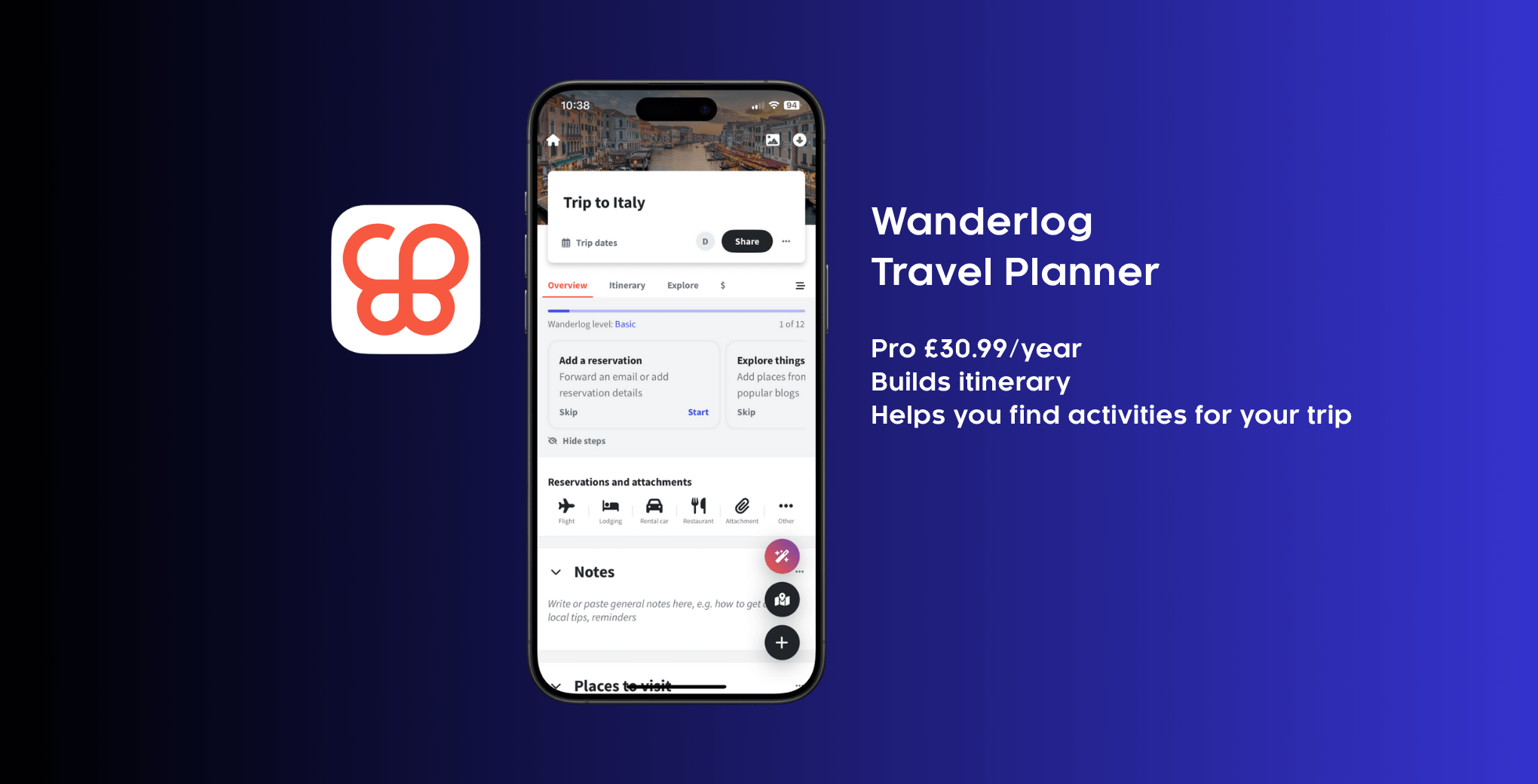
2. Wanderlog: Trip Planning Meets Map Visuals
Wanderlog is a travel planning website and app that shines when you like seeing your whole route on a map. You forward booking emails to their email, and the service pulls basic data: flight numbers, hotel nights, activities, into a calendar-style plan.
Stand-Out Features
- Drag-and-drop itinerary builder.
- Collaborative editing so friends can vote on activities.
- Offline maps once everything is downloaded.
Limitations
- Boarding passes themselves don’t store inside; you’ll still need a separate flight ticket wallet for gate scans.
- No secure storage for passports or IDs.
- Larger groups can find the interface busy.
In short, Wanderlog is great for visual planners who love maps but can live without an embedded boarding-pass scanner.
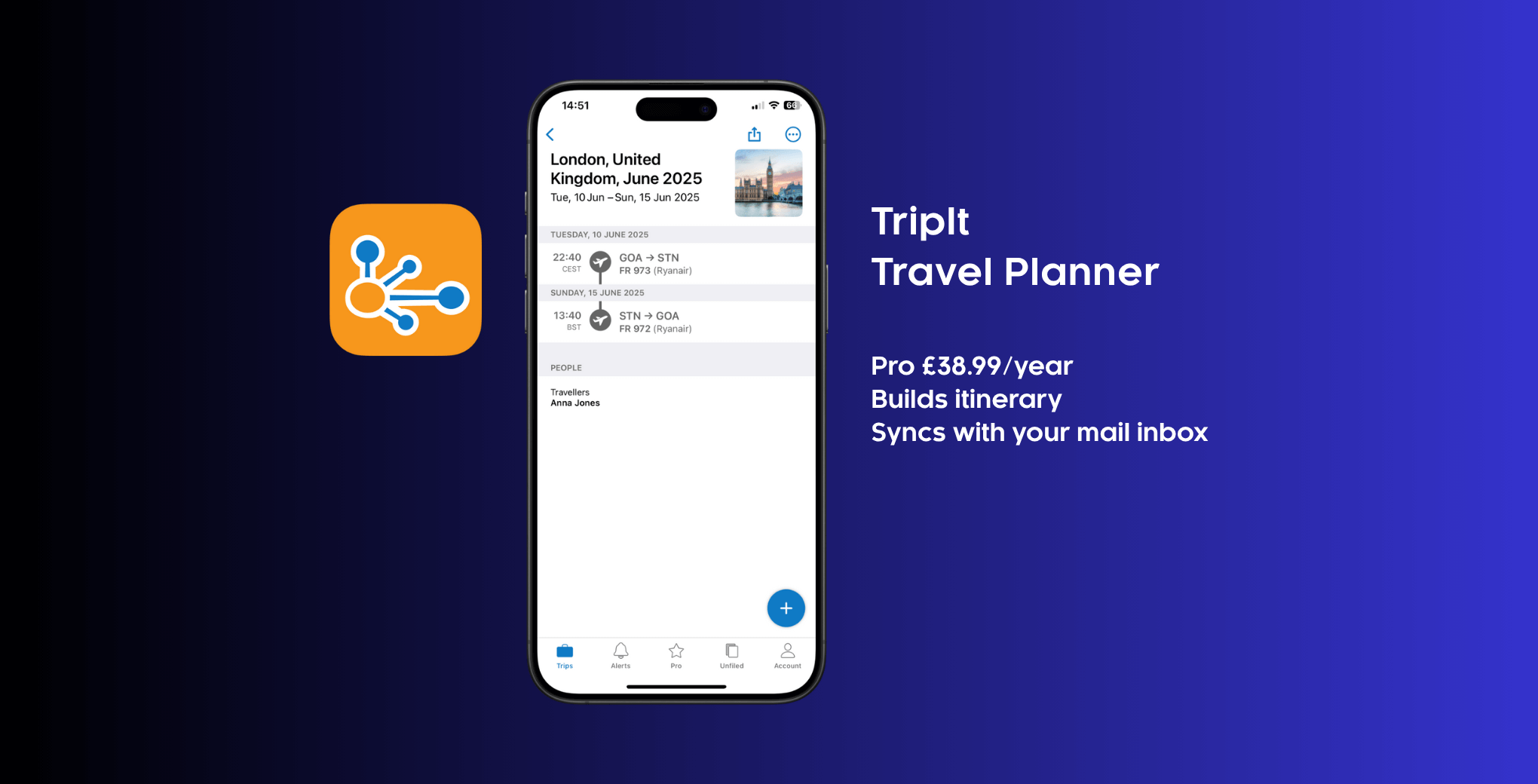
3. TripIt: Trip Itinerary & Email Parsing
TripIt syncs with your mailbox and pulls details from confirmation emails. You can also forward bookings to their email, and the service will build a master itinerary with live alerts in the Pro version.
Stand-Out Features
- Rock-solid email parsing for almost any airline.
- Real-time flight alerts, seat tracker, and alternate-flight finder (Pro).
- Works across iOS, Android, and web.
Limitations
- Like Wanderlog, it stores the data, not the barcode. You’ll still open the airline’s app or Apple Wallet at the gate.
- Document storage (passport scans, insurance PDFs) sits behind a paywall.
- Shared trips rely on email invites, which some travelers overlook.
TripIt is perfect if you want automated updates and don’t mind juggling another app for actual boarding passes.
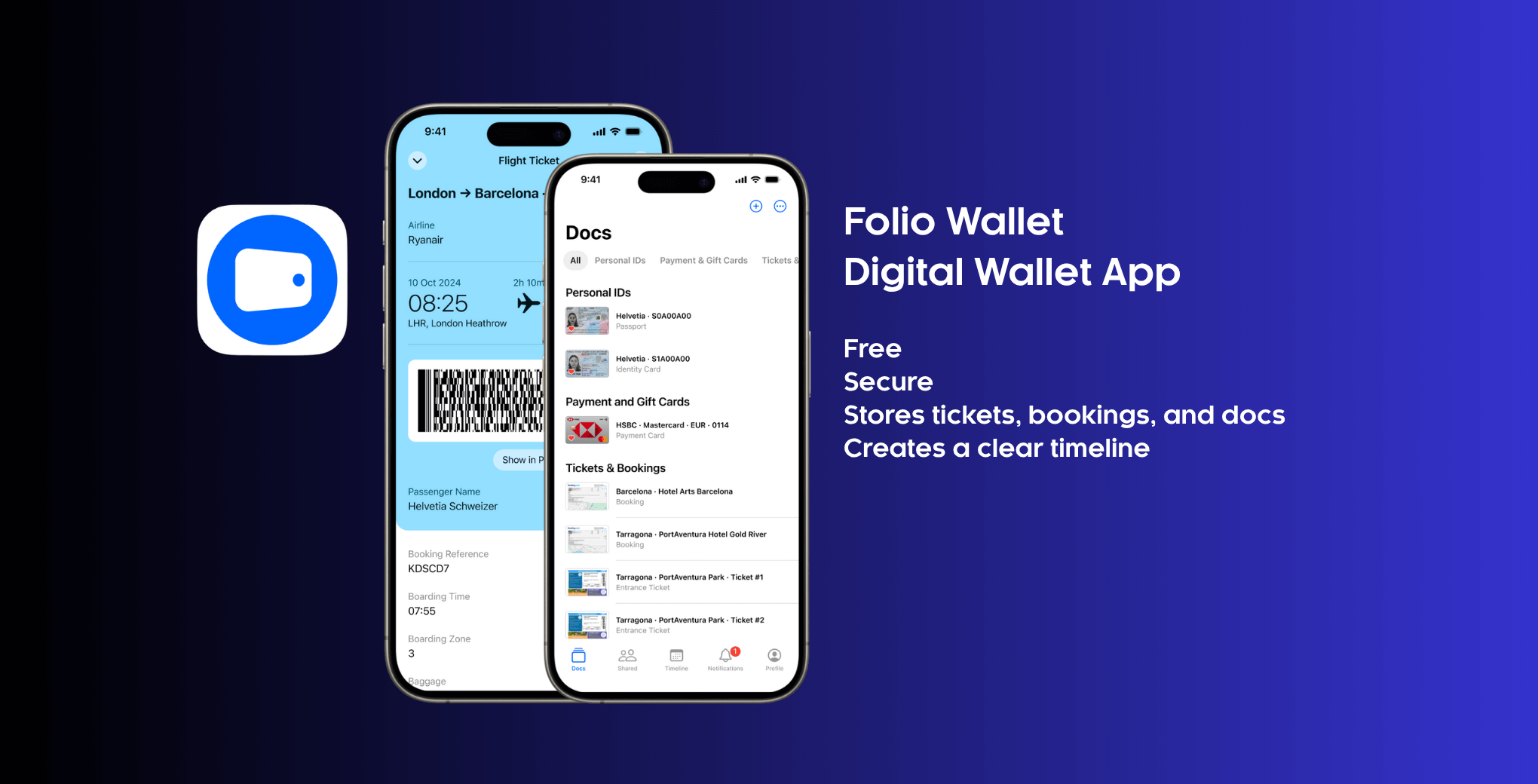
4. Folio Wallet: A Full Flight Ticket Wallet Plus Timeline
If you want the simplicity of a flight ticket wallet plus the big-picture timeline you find in TripIt, look at Folio Wallet. The new travel feature lets you:
Add Flight Ticket to Wallet in Seconds
Forward the airline confirmation email or drop a PDF/screenshot into the app.
Folio scans the barcode, seat, terminal, departure time, and airline logo.
See Everything in Order
Flights, trains, hotels, event passes stack into a scrollable timeline. No more scrolling Gmail threads.
Share Securely
Create a folder for “Tokyo-2025,” generate a private link, and invite friends.
They install the free app (iOS or Android) and see the plan.
Protect Sensitive Docs
AES-256 encryption keeps passport scans safe.
Face ID or fingerprint unlock guards the app.
Keep Boarding Fast
At security just tap the flight card; the barcode appears.
Works with spotty airport Wi-Fi because everything is cached on the device.
That’s it. Folio gives you the speed of Apple Wallet, the smarts of TripIt, and the collaboration Wanderlog users love, wrapped in one secure wallet.
Which Flight Ticket Wallet Should You Choose?
Need | Best Pick | Why |
One simple iOS pass | Apple Wallet | Built-in, zero friction, great for a single flight. |
Visual trip planner | Wanderlog | Trip planning + activities. |
Live trip itinerary | TripIt Pro | Flight alerts, email sync. |
All docs + timeline | Folio Wallet | Secure storage, offline access, clear timeline. |
How to Add Flight Ticket to Folio Wallet: A 30-Second Checklist
Step 1 – Install the app and hit + Add.
Step 2 – Upload PDF, Photo, or forward email.
Step 3 – Watch Folio auto-create a rich flight card: time, gate, seat, baggage allowance.
Step 4 – Add all travel related documents to a folder and share if you’re traveling as a family or team.
Future Trends: What Comes After the Digital Boarding Pass?
Biometric Gates – Face-scan replaces both paper and digital passes; Delta and KLM are already testing.
All-in-One Super Apps – Think banking, insurance, and travel docs merged. Folio Wallet’s timeline hints at this path.
Whatever arrives, your phone will stay the boarding key, and keeping each ticket in a secure, searchable wallet will remain essential.
Final Takeaway
A flight ticket on an IPhone is more than a convenience; it’s the new baseline for stress-free travel. Apple Wallet gets you through the gate fastest. Wanderlog maps the journey. TripIt watches the sky for delays. Folio Wallet wraps every flight, hotel, and event into one encrypted timeline you can share in two taps. Pick the mix that fits your style—and never print an airline ticket on the phone again.
FAQs