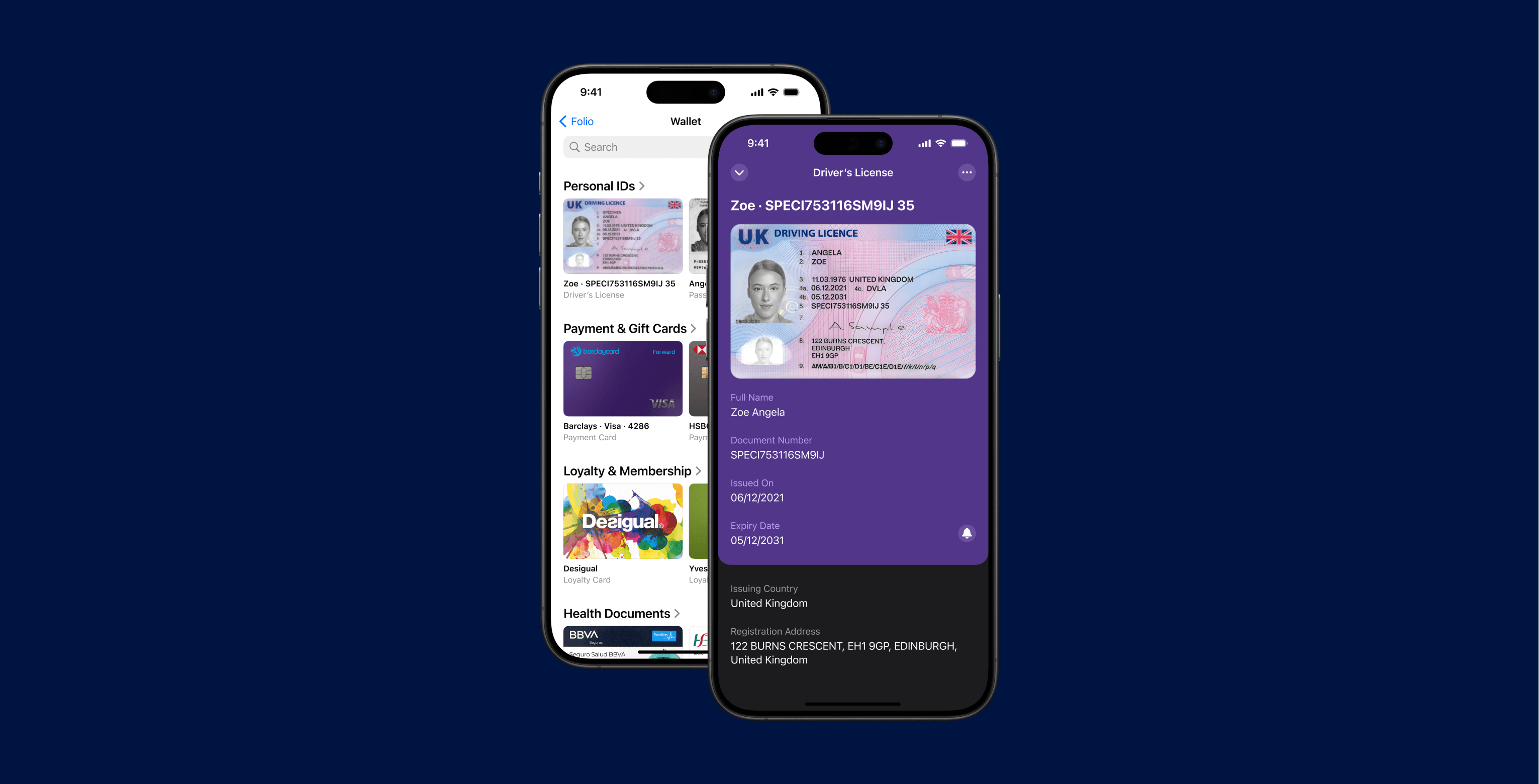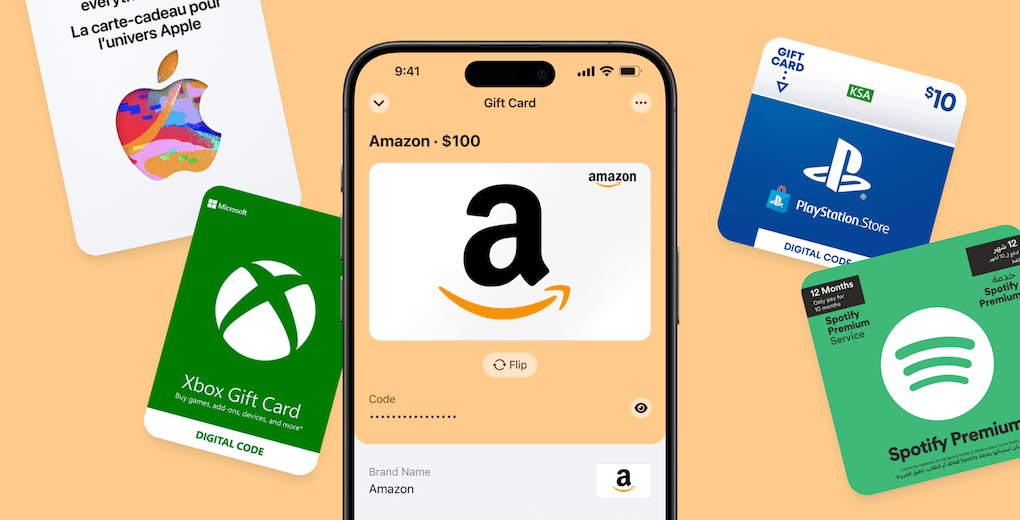Is My Digital Wallet Legit?
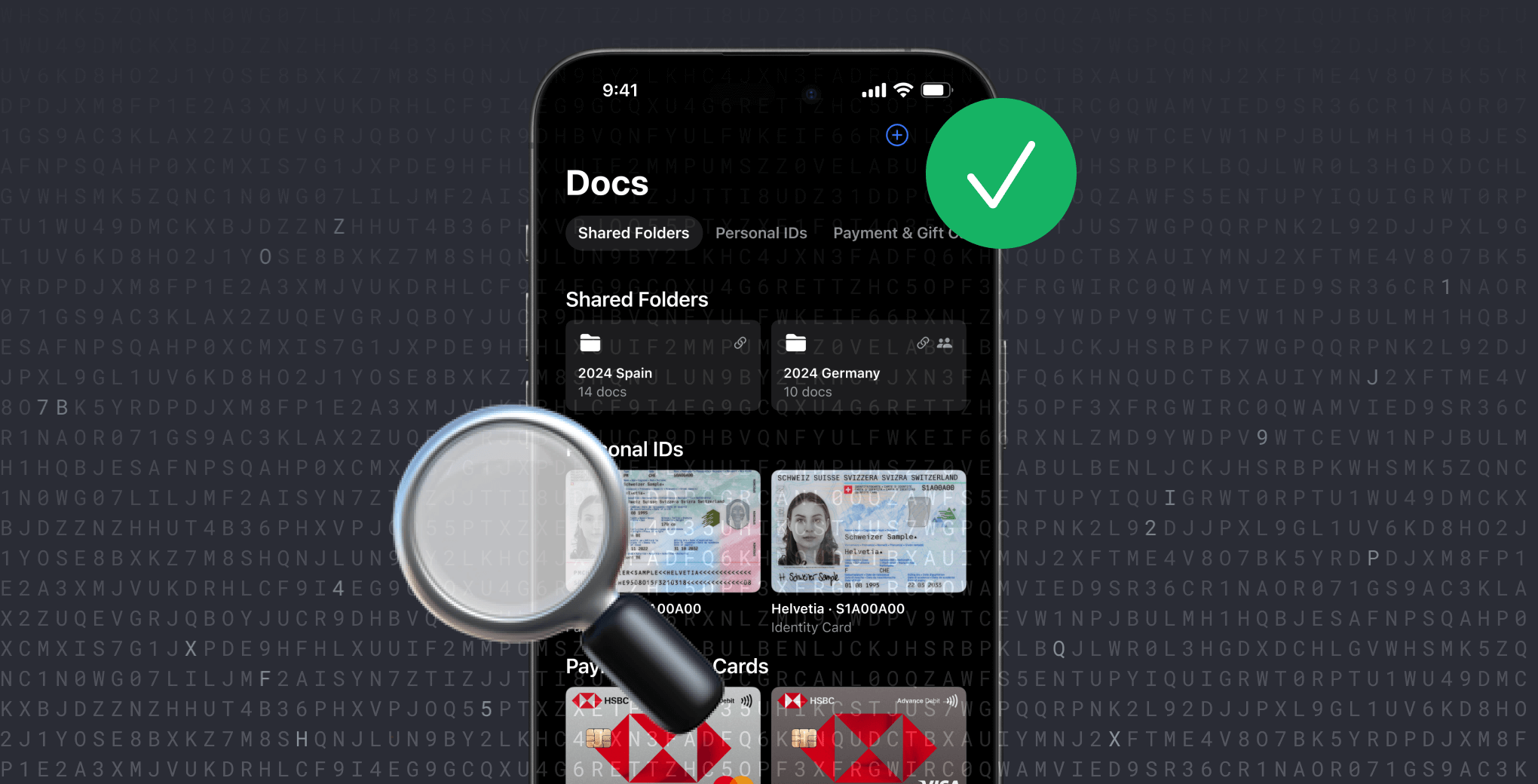
What is a Digital Wallet?
A digital wallet is an app that lets you store and manage your personal information, like credit cards, bank accounts, passport, and ID details. A legit digital wallet securely encrypts your data, ensuring safe transactions. Its security depends on the protections it uses and the trustworthiness of the provider.
Can a Digital Wallet Be Hacked? Possible Risks
If precautionary steps are not taken, a digital wallet can be hacked. While they offer more security than carrying physical cards, users still need to be cautious. Common threats include phishing, malware, and social engineering, all of which can compromise your wallet. Understanding these risks can help you take the necessary steps to protect your data. Let’s break down each of these threats.
Device Theft
One of the primary risks of using a digital wallet is what happens if your device is lost or stolen. In such cases, if the device isn’t adequately secured with a strong password, PIN, or biometric authentication like facial recognition or fingerprint scanning, a thief may gain access to your wallet and make unauthorized transactions.
Most modern smartphones offer features like remote locking or device wiping to help mitigate this risk, but these functions need to be enabled before the device goes missing. Simple measures such as using a secure passcode and enabling biometric authentication can provide crucial layers of security in the event of device theft, making it harder for unauthorized users to access your wallet.
Weak Passwords
Weak passwords are a common issue that can leave digital wallets vulnerable to attack. Many users tend to reuse passwords across multiple accounts or choose ones that are easy to guess. If one of these accounts gets compromised, it could give attackers access to the digital wallet as well.
A strong, unique password is essential for any digital wallet. Additionally, enabling two-factor authentication (2FA) adds an extra layer of security. With 2FA, even if someone manages to obtain your password, they would still need a second form of verification—like a code sent to your phone—before they could access your wallet. This extra step can make all the difference in keeping your data safe.
Phishing Attacks
Phishing is another significant risk to digital wallet users. Cybercriminals often create fake emails, messages, or websites that mimic legitimate wallet providers, tricking users into providing their login credentials or other sensitive information. Once these details are obtained, the attacker can gain access to the user’s digital wallet and make fraudulent transactions.
To avoid phishing attacks, it’s important to be cautious with unsolicited messages and emails, especially those asking for personal or financial information. Always verify the legitimacy of the communication before responding, and instead of clicking on links, go directly to the wallet provider's official website or app to log in.
Malware
Malware, or malicious software, is a serious threat to the security of digital wallets. It can be installed on your device when you download untrusted apps, open malicious links, or interact with compromised files. Once on your device, malware can monitor your activity, steal personal data, or give hackers control of your device, allowing them to access your digital wallet.
To reduce the risk of malware, it’s important to download apps only from trusted sources, keep your device and apps updated, and use antivirus software. These steps can help protect your wallet from malware-related breaches and ensure your information stays secure.
Social Engineering
Social engineering is a tactic that relies on manipulating individuals into giving up their sensitive information. In the context of digital wallets, this might involve a scammer posing as a customer service representative from your wallet provider or bank, claiming there’s an issue with your account and asking for your password or verification code.
To protect yourself from social engineering, remember that reputable companies will never ask for sensitive information through unsolicited phone calls or messages. If you receive such a request, verify the identity of the person by contacting the company directly through official channels.
Is My Digital Wallet Legit? How to Choose a Secure Wallet
Here are the key features to look for when determining if your wallet is legit:
- Multi-factor authentication (MFA), which combines something you know (password), something you have (phone or token), and something you are (biometrics). This extra layer of security makes it much harder for attackers to gain access.
- Biometric authentication, like Face ID or fingerprint scanning, adds additional protection as it is unique to each individual.
- Encryption: A legitimate digital wallet uses encryption to protect your data. End-to-end encryption ensures your information is secure throughout the transaction process. Tokenization further safeguards your payment details by replacing sensitive data, such as card numbers, with a token that’s useless if intercepted by hackers.
- Compliance with Security Standards: Look for wallets that comply with industry standards like GDPR. These regulations ensure robust security practices are in place. Independent security audits also verify the wallet's compliance with data protection protocols.
- Community Reviews: Always verify the provider’s reputation, reading reviews and checking for security compliance. Look for feedback from other users on different platforms.
A legit wallet should also be regularly updated with security patches to counter new threats.
Security Measures by Popular Digital Wallets
Let’s look at several digital wallets and review their security features. It’s important to note that security measures differ depending on the type of cards and documents they hold, as well as the processes they handle.
The more sensitive the data, the more security measures are required. Wallets for loyalty cards require minimal security, while wallets that store your documents and cards but don’t process payments require more security measures. Wallets that process payments demand the strictest measures.
Stocard
(stores loyalty cards)
- PIN and Biometric Authentication.
- Compliance: GDPR.
Folio Wallet
(stores cards and documents, but doesn’t process payments)
- Tokenization: replacing sensitive information with a secure token during transactions.
- PIN and Biometric Authentication.
- End-to-End Encryption and Zero-Knowledge architecture, ensuring only the user can access the information.
- Alerts and Notifications: email and push alerts for suspicious activity.
- Compliance: GDPR and SOC 2.
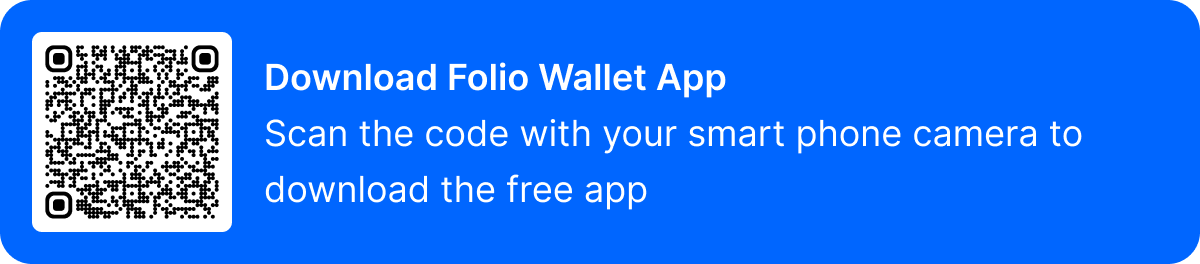
Apple Wallet
(processes payments)
- Tokenization: Apple Pay replaces card details with a unique device account number.
- Biometric Authentication: Face ID or Touch ID.
- Two-Factor Authentication (2FA): When adding a new card to Apple Pay, users are often required to go through additional verification steps, such as SMS.
- Remote Device Lock and Erase: Find My.
- Compliance: GDPR, CCPA/CPRA, SOC 2, PCI DSS, and ISO/IEC 27001.
Secure wallets tend to offer regular software updates and monitor potential vulnerabilities to minimize hacking risks.
What Can I Do to Reduce the Possibility of My Digital Wallet Being Hacked?
To protect your digital wallet from potential attacks, adopting a few essential security measures is critical. Let’s break down each of these best practices in more detail:
Use Strong Passwords
Creating a strong, unique password is one of the simplest yet most effective ways to secure your wallet. Avoid common passwords like “123456” or “password,” and ensure your password contains a mix of letters, numbers, and special characters. Reusing passwords across multiple accounts makes you vulnerable—if one account is compromised, attackers can easily access others, including your digital wallet. Consider using a password manager to generate and store complex, unique passwords for each account.
Enable Biometric Authentication
Biometric authentication adds a security layer by requiring not just your password but also a second form of verification: face or fingerprint. If someone steals your phone, it will be harder for them to access your wallet without the second factor. Most secure digital wallets offer biometric authentication, and enabling it drastically reduces the risk of unauthorized access.
Update Your Wallet Regularly
Wallet providers regularly release updates to fix bugs and patch security vulnerabilities. By keeping your digital wallet and related apps up to date, you’re ensuring that any known security flaws are addressed. Enable automatic updates on your device to ensure you’re always running the most secure version of your wallet. Neglecting updates can leave your wallet open to attacks that exploit outdated software.
Taking a proactive approach to security with strong passwords, 2FA, safe network practices, and regular updates significantly lowers the risk of having your digital wallet hacked.
What to Do if My Digital Wallet is Hacked?
If you suspect that your digital wallet or its password has been compromised, it’s important to act quickly to minimize any potential damage. Here are the immediate steps you should take:
- Change Passwords: Update all passwords associated with your wallet and linked accounts.
- Report the Incident: Contact your wallet provider’s customer support to report the hack and inquire about recovery options.
- Monitor Transactions closely for any unauthorized charges.
FAQs