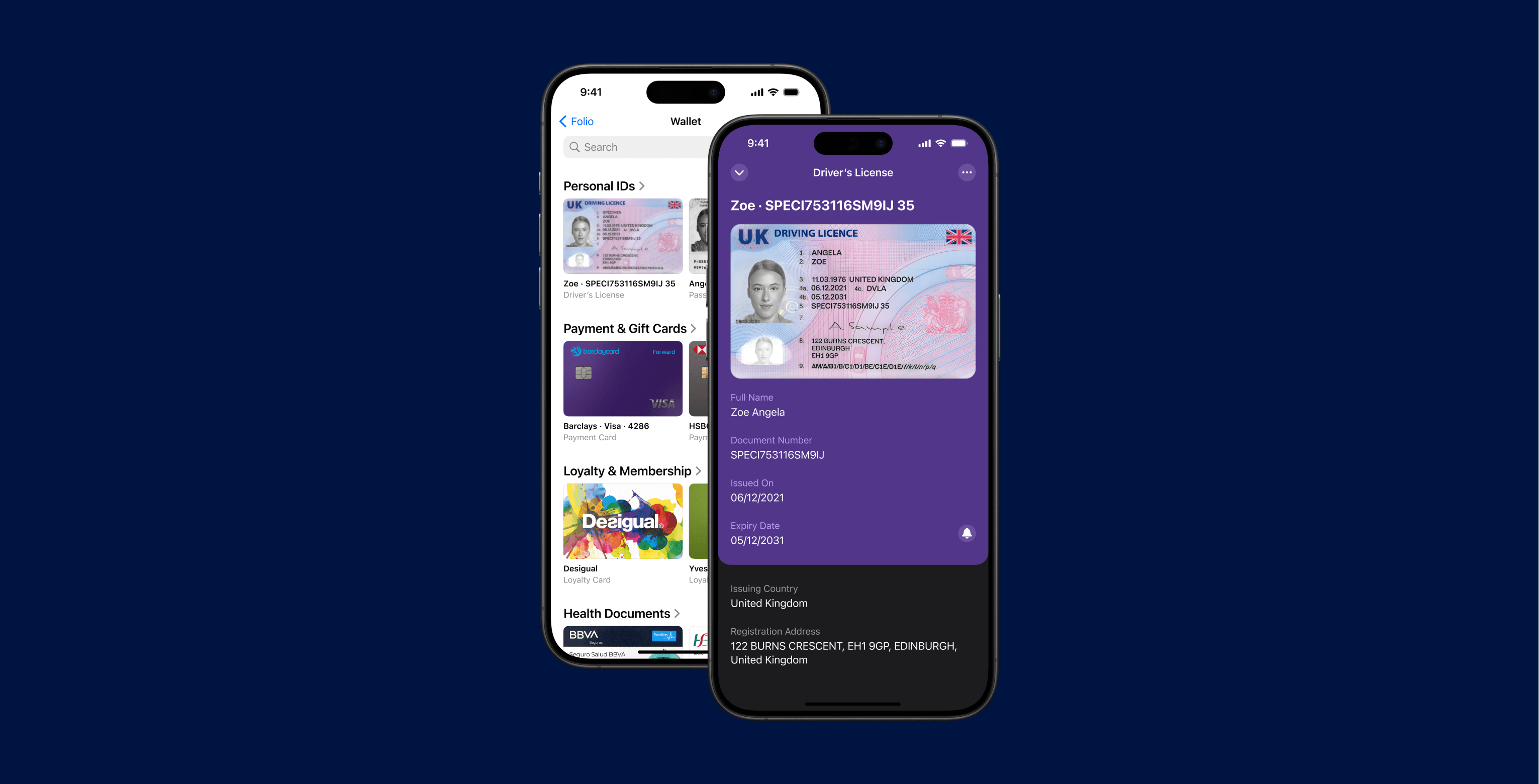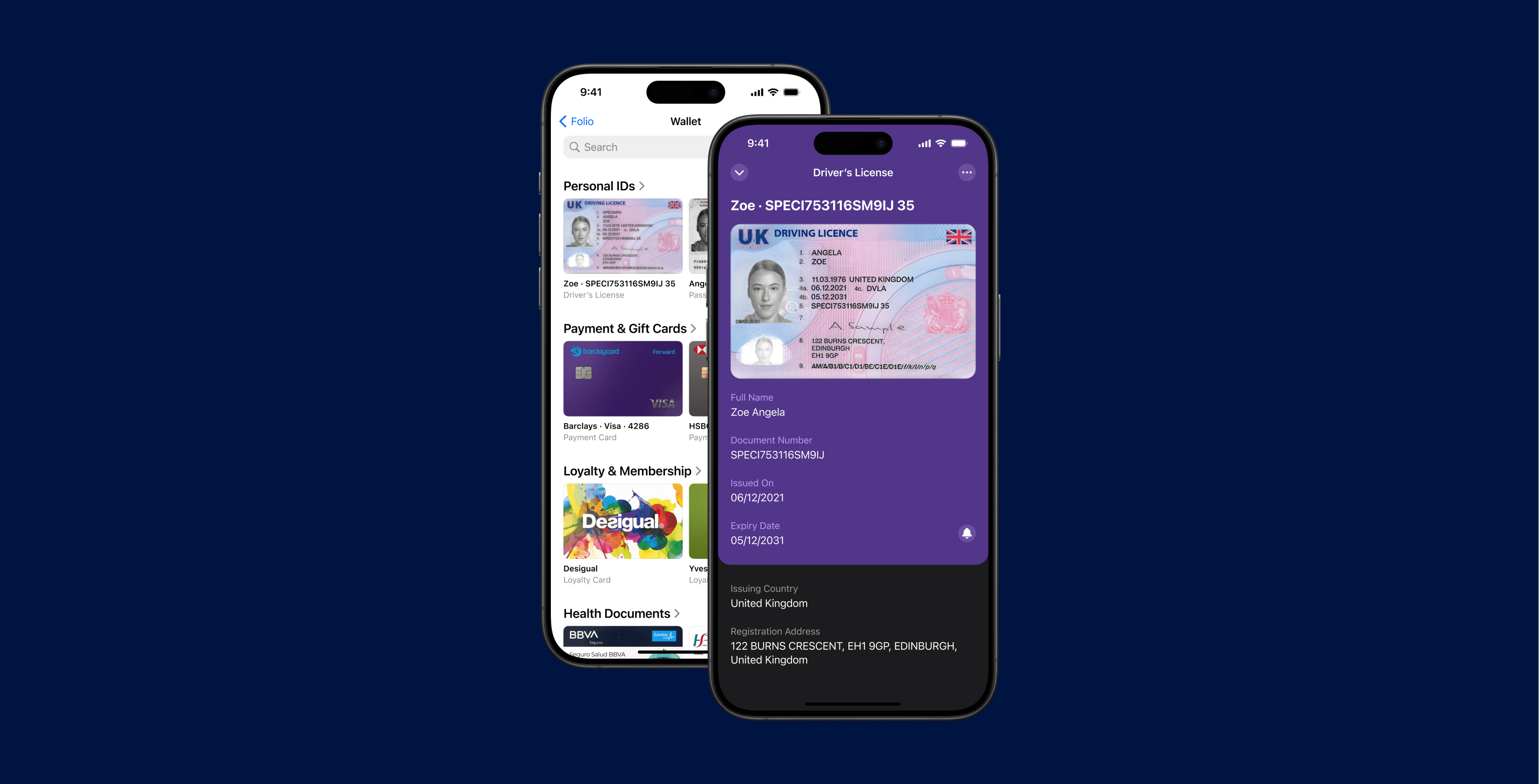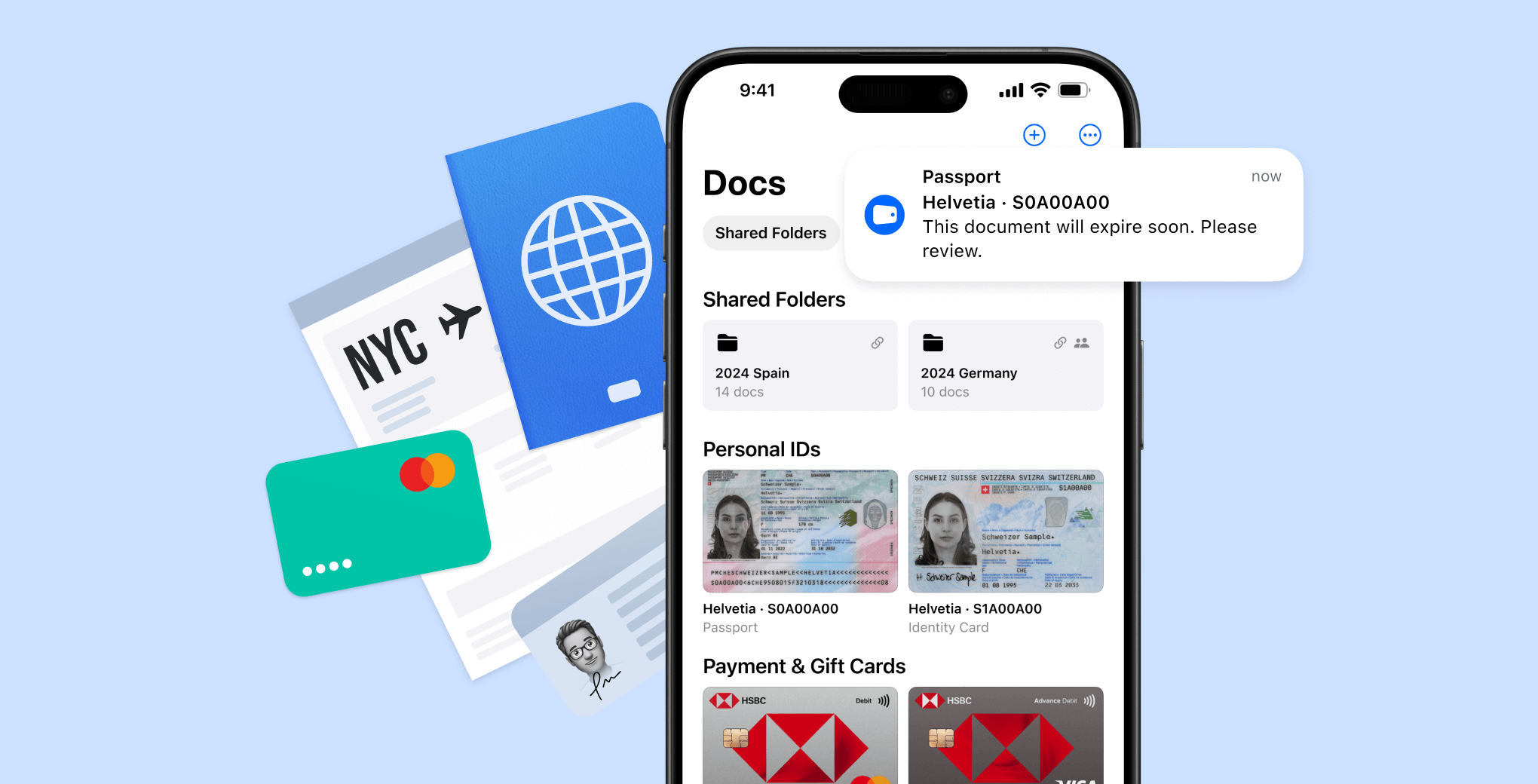Best Apple Wallet Alternatives
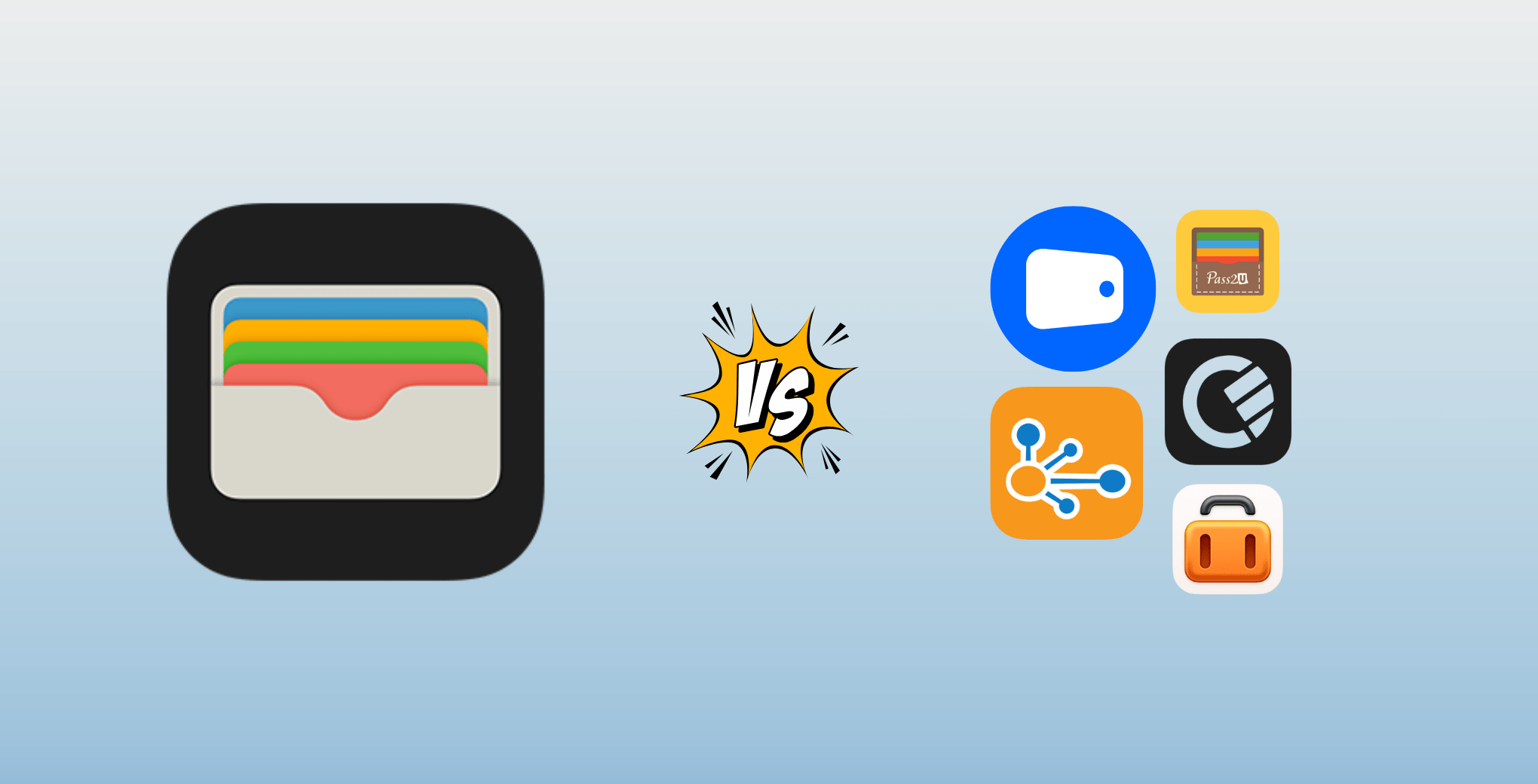
Why look beyond Apple Wallet?
Apple Wallet is brilliant for tap‑to‑pay, boarding passes and the occasional loyalty card, yet many iPhone owners soon bump into blanks. For example, you can’t drop in a passport PDF or trips live as scattered passes, not one joined‑up itinerary wallet view. Below are five iOS apps that each plug a different gap. Pick one, pick three—stack them like Lego until your wallet life feels complete.

Folio Wallet – the document vault Apple forgot
Rating: 4.7 ★ (1.3 K reviews)
Folio Wallet turns your phone into a secure locker for everything that never fits inside Apple Wallet:
- Scan passports, IDs, health insurance, gift cards and medical cards.
- Each item is AES‑256 encrypted and can sit in shared folders with family.
- Expiry‑date alerts make sure that the driving licence doesn’t lapse quietly.
Travellers love dropping boarding passes into Apple Wallet but storing their visa and travel insurance beside them in Folio. The result is a calmer approach and a lighter paper wallet.
How it feels to use
Launch Folio and the app opens straight into a card‑style grid. Tap +, point the camera: the auto‑crop grabs your document edges, OCR lifts key data, and the document is added to your wallet. Finding things later is instant—go through categories or color code documents with labels. It’s the calm, organised feeling you hoped Apple Wallet would give your paperwork.
Pricing & tiers
Free: Unlimited scans, AES‑256 encryption, device‑only storage.
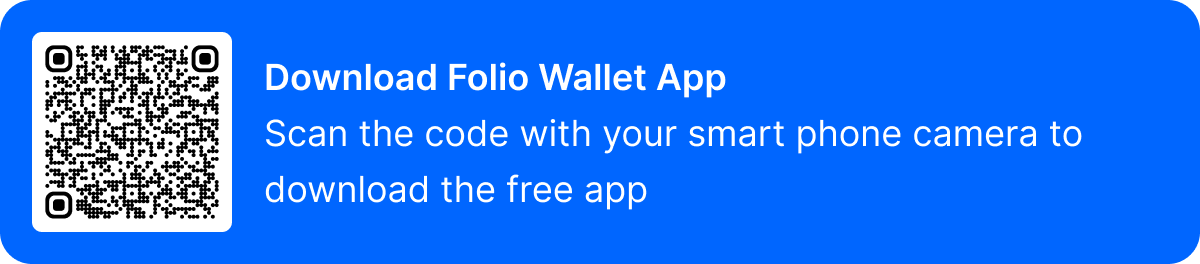
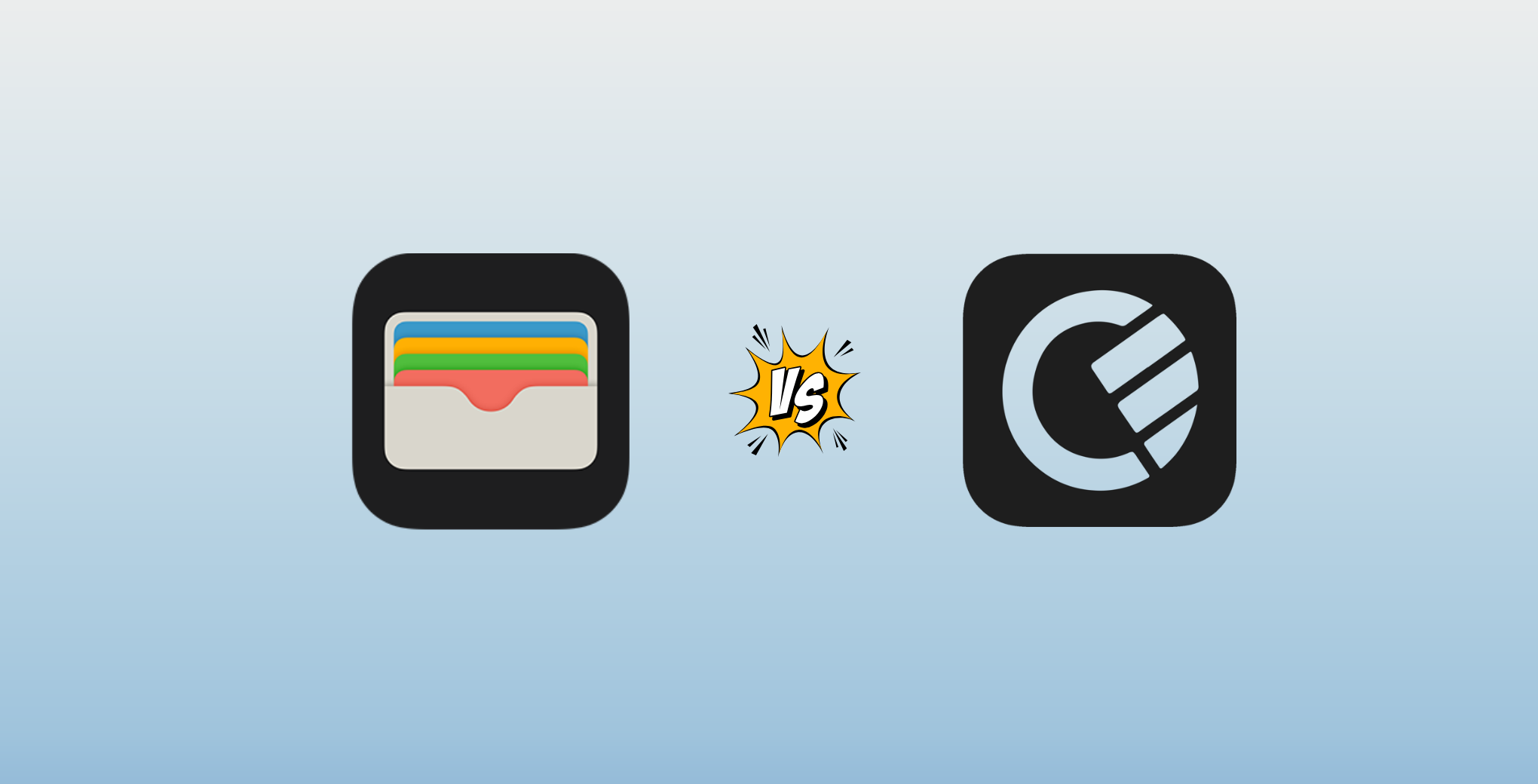
Curve – one card to rule them all
Rating: 4.6 ★ (19.6 K reviews)
Curve issues a single Mastercard. Add every debit and credit card you own, slip one physical Curve into your pocket, and add that single card to Apple Wallet:
- Go Back in Time —move a payment to a different funding card 120 days later.
- Real‑time FX at interbank rates for global travellers.
- Instant 1 % cashback at chosen retailers.
How it feels to use
It’s the digital Swiss‑Army‑knife wallet that Apple never built: fewer plastics and smarter spend controls.
Pricing & tiers
Curve Pay — Free, Curve Pay X €5.99, Curve Metal — Curve Pay Pro €9.99.

Pass2U Wallet – build any pass yourself
Rating: 4.3 ★ (2.8 K reviews)
Some tickets or coupons arrive only as email PDFs. Pass2U Wallet lets you create a genuine .pkpass file on the spot:
- Import from photos, screenshots or messages.
- Customise fields.
- Save finished passes straight into Apple Wallet for one‑tap access.
Think of it as a DIY wallet workshop: if Apple’s pass doesn’t exist, you build it, drop it in, and scan away at the turnstile like magic.
How it feels to use
Think of it as a DIY wallet workshop: if Apple’s pass doesn’t exist, you build it, drop it in, and scan away at the turnstile like magic.
Pricing & tiers
Free: Basic pass creation with small in‑app banner ads.

TripIt – auto‑assemble every reservation
Rating: 4.8 ★ (279.6 K reviews)
Forward your booking emails to TripIt and the app builds a master itinerary wallet:
- Flights, hotels, restaurant bookings, rail tickets—stitched into one timeline.
- Pro plan adds real‑time flight alerts faster than many airlines.
- Syncs to your calendar and works offline.
How it feels to use
Apple Wallet shows an individual boarding pass; TripIt shows the whole trip, gate alerts included, so the mental load of juggling confirmations falls away from your travel wallet.
Pricing & tiers
- TripIt Basic (Free): Unlimited itineraries, calendar sync, shared links, ten‑day weather.
- TripIt Pro ($49/year): Real‑time flight alerts, fare‑refund monitoring, alternate flights, seat tracker, loyalty‑point expiry watchdog and interactive airport safety scores—a modest fee if your wallet often rides planes.

Tripsy – shareable, design‑forward trip planner
Rating: 4.6 ★ (1.4 K reviews)
Tripsy aims at holiday lovers who want prettier control:
- Import 700+ provider reservations, attach PDFs, add bucket‑list spots.
- Ten‑day weather, time‑zone shifting and push flight alerts baked in.
- Collaborate with friends; everyone edits the same shared wallet itinerary.
How it feels to use
If TripIt feels corporate, Tripsy feels colourful, letting you tag memories and store photos—all inside a mobile wallet timeline you can revisit years later.
Pricing & tiers
- Free. Casual travellers wanting a prettier wallet snapshot.
- Premium Year for $39.99 Same as month but cheaper annual; your digital scrapbook wallet for frequent flyers.
- Lifetime for $199.99. Pay once, holiday forever—smart if you plan to build a decade‑long travel wallet archive.
Quick comparison snapshot
Need | Best pick | Why your wallet loves it |
Secure documents & IDs | Folio | AES‑256 + expiry nudges |
Single card for every bank | Curve | “Go Back in Time”, FX savings |
Turn PDFs into passes | Pass2U | DIY .pkpass builder |
Corporate‑grade itinerary | TripIt | Auto‑import via email |
Instagram‑ready trip diary | Tripsy | Design focus |
What Apple Wallet Still Does Best
Even after you bolt on the extras, Apple Wallet remains the backbone for three reasons:
- Tap to Pay & the Secure Element – Native NFC plus on-device tokenisation still delivers the fastest checkout and keeps card numbers off the reader.
- Express Mode Superpowers – Transit cards, student IDs, hotel, home, and even car keys can unlock or validate with the screen off—no rival app can match that hardware handshake.
- OS-Level Perks & Automations – Siri Shortcuts, Focus filters (“show boarding passes on lock screen”), and Tap-to-Pay-on-iPhone for small merchants live deep inside iOS; other wallets only piggy-back.
- In short, Apple Wallet is the secure, system-integrated foundation—your add-ons simply fill the feature gaps.
Security & Privacy: Is Your Digital Wallet Really Safe?
Keeping sensitive cards, bookings and IDs on your phone only works if each app treats them like crown jewels. Here’s how the five-app stack measures up—one paragraph apiece.
Folio Wallet stores every scan inside an AES-256 encrypted “vault.” Encryption happens on-device first, and—even when you sync to its cloud workspace—the service keeps a zero-knowledge design, meaning Folio’s servers can’t read your files. Access is gated by Face ID or Touch ID, and shared folders remain end-to-end encrypted so family members see only what you invite them to. Folio also advertises GDPR readiness and independent SOC 2 controls, giving it the same paperwork many SaaS banks rely on.
Curve sits under UK e-money regulation and runs a PCI-DSS-certified card-processing stack. Your real debit and credit numbers never touch the merchant terminal; Curve tokenises them, then lets you “Go Back in Time,” move a charge, or freeze the card instantly from the app. Add real-time spend notifications and one-tap card locking and you get bank-grade safeguards without the bulky wallet.
Pass2U Wallet keeps things lightweight: passes you create stay local, and any backup to iCloud travels over an encrypted TLS tunnel. The developer discloses no third-party data sharing and requests only basic photo-library and camera permissions. Independent mobile-security scans rate the app mid-tier but clean—good for a utility that never stores payment credentials.
TripIt funnels every forwarded booking through HTTPS (TLS 1.2) to AWS data centres audited for SOC, ISO 27001 and more. Inside the app, a separate “Travel Documents” locker encrypts passports and licences behind a four-digit PIN or Face ID, so even if someone steals your phone they can’t read the numbers. Two-factor login and the option to auto-purge past trips keep long-term exposure low.
Tripsy syncs itineraries via iCloud, inheriting Apple’s end-to-end encryption for user data. Payments flow through Apple’s in-app system, so the developer never handles card details. All sensitive traffic moves over SSL, and a basic biometric lock (Face ID/Touch ID) can gate entry to the app. The privacy policy promises zero third-party selling and swift breach notifications.
Apple Wallet still offers the hardware fortress: your cards live inside the on-device Secure Element, transactions are tokenised, and Express Mode lets you tap transit gates or smart-locks without even unlocking the screen while staying within PCI standards. Any add-on app you install ultimately rides on this foundation.
Bottom line: all five apps leverage iOS sandboxing, but Folio and Curve layer bank-level certifications on top, TripIt and Tripsy lean on enterprise-grade cloud and iCloud encryption, and Pass2U keeps risk low by never touching your payment data in the first place. Pick the mix that matches your threat model, then travel (or tap) with peace of mind.
Conclusion: build your perfect stack
Apple Wallet remains the anchor—especially for tap‑to‑pay—but once you’ve tasted the freedom these five apps provide, you’ll wonder how you ever coped. Use Folio as your iron‑clad document wallet, let Curve merge stubborn bank cards into Apple Pay, craft missing passes via Pass2U, and glue travel chaos together with TripIt or Tripsy. The result is a lighter pocket, fewer “where did I save that?” moments, and a far smarter digital wallet living right on your iPhone.
FAQs